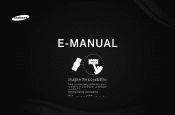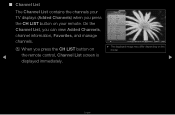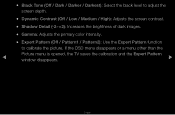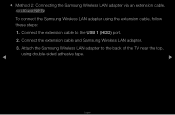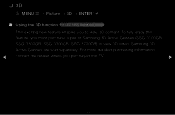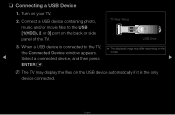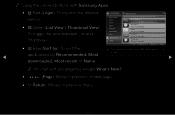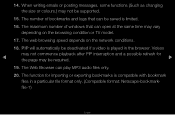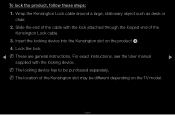Samsung UN55D6003SF Support Question
Find answers below for this question about Samsung UN55D6003SF.Need a Samsung UN55D6003SF manual? We have 4 online manuals for this item!
Question posted by bazorky on March 7th, 2014
How To Calibrate My Samsung Led Tv Model Un55d6003sf
The person who posted this question about this Samsung product did not include a detailed explanation. Please use the "Request More Information" button to the right if more details would help you to answer this question.
Current Answers
Related Samsung UN55D6003SF Manual Pages
Samsung Knowledge Base Results
We have determined that the information below may contain an answer to this question. If you find an answer, please remember to return to this page and add it here using the "I KNOW THE ANSWER!" button above. It's that easy to earn points!-
How To Reset And Pair Your Remote SAMSUNG
...The reset is complete. How To Replace The Upper Ice Maker LED TV > Product : Televisions > If you are not under the manufactures warranty, click... the TV, turn on the bottom, middle bezel of the TV. Important: If after replacing the batteries and resetting and pairing your TV within 30 seconds . If the remote beeps, pairing is now complete. How To Calibrate Your ... -
Using Anynet+ With A Home Theater SAMSUNG
... an HT-AS720ST Home Theater Receiver and an LN40A750 LCD Television. Product : Televisions > LED TV 2318. HDMI connections on the rear of the Anynet+ Television (LN40750) connections on the rear of the Anynet+ Home Theater (HT-AS720ST) connections on the rear of the Anynet+ Television (LN40A750) HDMI When you need an HDMI... -
How To Update Your Televisions Firmware (Software) Through The USB 2.0 Port SAMSUNG
...the download center on Samsung's main page. How To Update Your Televisions Firmware (Software) Through The USB 2.0 Port STEP 2. Part 1:...extract the files. will receive a security warning, click on your model number, select the firmware section of files will now have the...sub folder the TV will open, Click on the .exe file you would like to save location. LED TV 9888. to update the firmware...
Similar Questions
Wireless Adaptor And Our Led Tv Model Above
Our TV is not asking the question as to whether or not we want to use wireless or wired. So we canno...
Our TV is not asking the question as to whether or not we want to use wireless or wired. So we canno...
(Posted by treastimes 8 years ago)
How To Calibrate My Picture On A Samsung Led Tv Model Un55d6003sf
(Posted by kizmeShail 9 years ago)
How To Install The Stand On A Samsung Led Tv Model Un32f5500af
I'm having problems putting the stand together, the screws are not going in so that I can put the tv...
I'm having problems putting the stand together, the screws are not going in so that I can put the tv...
(Posted by Maritza27371 10 years ago)
How Do I Connect My Tv (un55d6003sf) To My Receiver (audio) Using A Optical Cabl
what kind of a optical cable do I have to use, since the audio output on the tv looks quite strange ...
what kind of a optical cable do I have to use, since the audio output on the tv looks quite strange ...
(Posted by famvasilda 11 years ago)