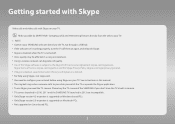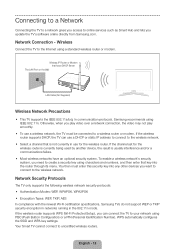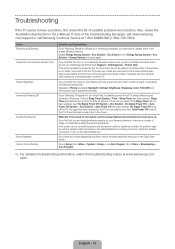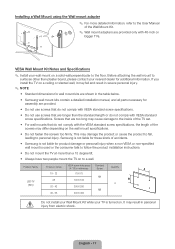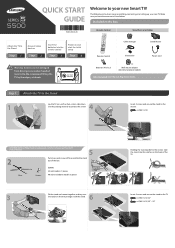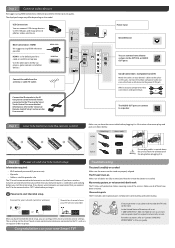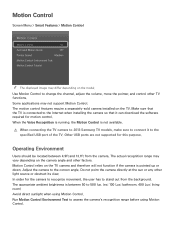Samsung UN32F5500AF Support and Manuals
Get Help and Manuals for this Samsung item

View All Support Options Below
Free Samsung UN32F5500AF manuals!
Problems with Samsung UN32F5500AF?
Ask a Question
Free Samsung UN32F5500AF manuals!
Problems with Samsung UN32F5500AF?
Ask a Question
Most Recent Samsung UN32F5500AF Questions
My Tv Sammsung Un32f5500af, I Push The Stb Guide And Nothing Happen
My TV samsung UN32F5500AF, when I push the STB guide, at the tv screen show: not available, why and ...
My TV samsung UN32F5500AF, when I push the STB guide, at the tv screen show: not available, why and ...
(Posted by elefante291952 10 years ago)
How To Install The Stand On A Samsung Led Tv Model Un32f5500af
I'm having problems putting the stand together, the screws are not going in so that I can put the tv...
I'm having problems putting the stand together, the screws are not going in so that I can put the tv...
(Posted by Maritza27371 10 years ago)
Screen & Sounds On Some Channels
Samsung UN32F5500AF...small probem with screen& sound on same channels...not all channels. There...
Samsung UN32F5500AF...small probem with screen& sound on same channels...not all channels. There...
(Posted by vckclarke 10 years ago)
Samsung UN32F5500AF Videos
Popular Samsung UN32F5500AF Manual Pages
Samsung UN32F5500AF Reviews
We have not received any reviews for Samsung yet.