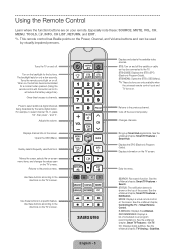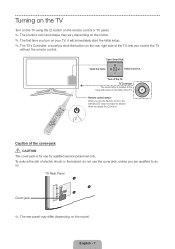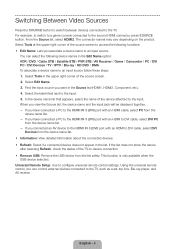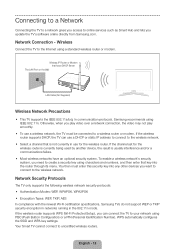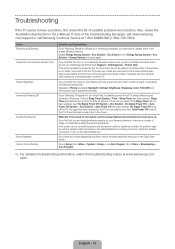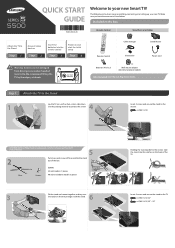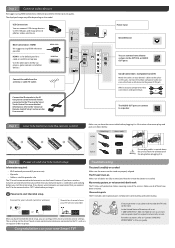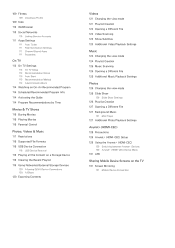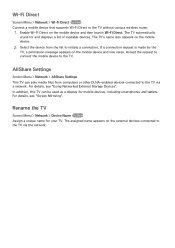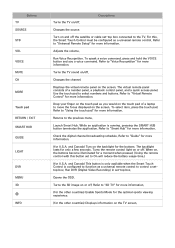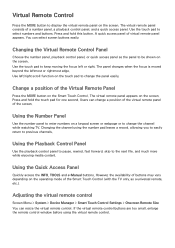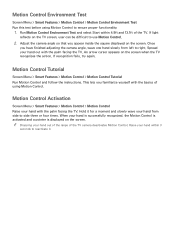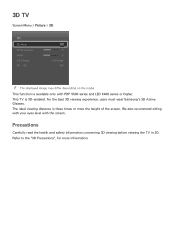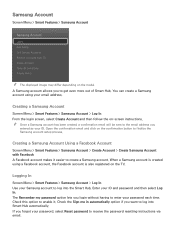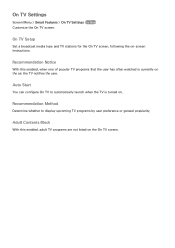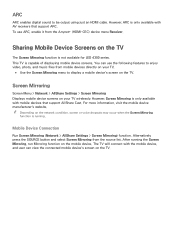Samsung UN32F5500AF Support Question
Find answers below for this question about Samsung UN32F5500AF.Need a Samsung UN32F5500AF manual? We have 6 online manuals for this item!
Question posted by elefante291952 on March 23rd, 2014
My Tv Sammsung Un32f5500af, I Push The Stb Guide And Nothing Happen
My TV samsung UN32F5500AF, when I push the STB guide, at the tv screen show: not available, why and how I can fix that
Current Answers
Related Samsung UN32F5500AF Manual Pages
Samsung Knowledge Base Results
We have determined that the information below may contain an answer to this question. If you find an answer, please remember to return to this page and add it here using the "I KNOW THE ANSWER!" button above. It's that easy to earn points!-
How To Use Easy Setup SAMSUNG
... turn STB pass-through is an easy and quick way to Yes, and then press [Enter]. How To Get Started With BD-Live Content Feedback Q1. Were you satisfied with the message "Follow the guide to ... to setup set the TV to turn the STB pass-through one simple procedure. Enter the brand code for your owner's manual, and then go to select the screen size of your TV and DVD recorder, and... -
Checking Your TV Firmware Version SAMSUNG
33656. How To Attach Your LCD TV To A Laptop Computer How To Clean Fingerprints And Other Greasy Smudges Off Of Your TV Screen 369. -
How To Clean Fingerprints And Other Greasy Smudges Off Of Your TV Screen SAMSUNG
STEP 5. Were you satisfied with this How-To Guide , be able to remove sticky food from your DLP TV screen, follow the directions in the screen's surface trap small food particles. submit Please select answers for all of a DLP TV is especially difficult because the tiny grooves in this content? In fact, you probably will...
Similar Questions
My Tv Screen
My tv screen when yellow, can I replace my 2008 samsung screen with a new/er screen.
My tv screen when yellow, can I replace my 2008 samsung screen with a new/er screen.
(Posted by cleophaspittman 3 years ago)
Tv Screen Is Flashing
My Samsung Tv Screen Is Flashing. How Do I Fix It
My Samsung Tv Screen Is Flashing. How Do I Fix It
(Posted by eswise44 8 years ago)
How To Install The Stand On A Samsung Led Tv Model Un32f5500af
I'm having problems putting the stand together, the screws are not going in so that I can put the tv...
I'm having problems putting the stand together, the screws are not going in so that I can put the tv...
(Posted by Maritza27371 10 years ago)
Screen & Sounds On Some Channels
Samsung UN32F5500AF...small probem with screen& sound on same channels...not all channels. There...
Samsung UN32F5500AF...small probem with screen& sound on same channels...not all channels. There...
(Posted by vckclarke 10 years ago)
Horizontal Lines Across Tv Screen
what is the cause of the horizontal lines across my lcd tv screen
what is the cause of the horizontal lines across my lcd tv screen
(Posted by fesprit1 10 years ago)