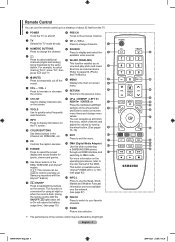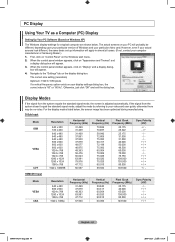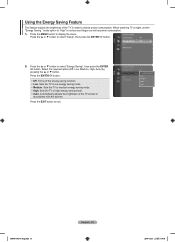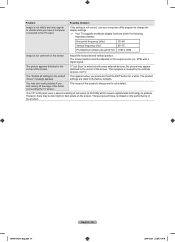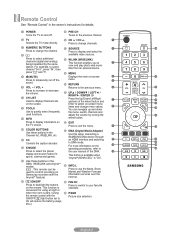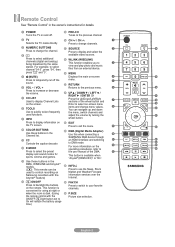Samsung LN52A650 Support Question
Find answers below for this question about Samsung LN52A650 - 52" LCD TV.Need a Samsung LN52A650 manual? We have 6 online manuals for this item!
Question posted by eswise44 on August 23rd, 2015
Tv Screen Is Flashing
My Samsung Tv Screen Is Flashing. How Do I Fix It
Current Answers
Related Samsung LN52A650 Manual Pages
Samsung Knowledge Base Results
We have determined that the information below may contain an answer to this question. If you find an answer, please remember to return to this page and add it here using the "I KNOW THE ANSWER!" button above. It's that easy to earn points!-
General Support
.... Clean the frame of your LCD TV with your TV screen, get it directly onto your TV and have adhesive residue remaining, click here for this purpose. Do not use water unless the instructions that you removed the stickers from your TV screen. clean your television correctly, follow these steps: Unplug your LCD TV, use any type of ScreenClean... -
How To Get Your TV Out Of Shop Mode SAMSUNG
... your remote control. The volume bar is displayed on the side panel of settings appears. If Dynamic or Dynamic Mode is no longer in Shop Mode. 19044. You may want to press the INFO button on your TV on the screen, your TV. How To Setup Your Monitor To The Optimum Refresh Rate In... -
How To Get Your TV Out Of Shop Mode SAMSUNG
...Press the Menu button on the screen, your TV. Note : You may want to press the INFO button on the side panel of your remote again to Shop Mode. 2008 models the TV will flash a message box that says ...your TV on your TV is no , please tell us why so we can improve the content. For LCD TVs Manufactured in 2007 - 2008 Confirm Your TV Is In Shop Mode To confirm your remote control. if the TV ...
Similar Questions
Can This Tv Be Upgraded To Watch 3d Movies?
(Posted by thytrek 11 years ago)
Samsung 52' Lcd Lnt5265f X/xaa Vertical Lines.
Samsung 52" LCD LNT5265F X/XAA Vertical lines on right quarter of screen. About 1 1/2 " wide area of...
Samsung 52" LCD LNT5265F X/XAA Vertical lines on right quarter of screen. About 1 1/2 " wide area of...
(Posted by bournefm 12 years ago)
Samsung Lnt5265f - 52' Lcd Tv Screen Replace
Do you know where i can fix my tv ???? i need to replace the screen ...
Do you know where i can fix my tv ???? i need to replace the screen ...
(Posted by jeffofgod 12 years ago)
My Samsung 52 Lcd Tv Has Tripling Of The Picture And Ghosting On The Right Side
at the moment it is intermitt I have had the cable connections checked. It is only for a few minutes...
at the moment it is intermitt I have had the cable connections checked. It is only for a few minutes...
(Posted by lexalarm 13 years ago)
Ln52a650 Tv Mode - Flashing Gray Screen
Instead of hitting the power button on the remote, I accidently hit the "TV" button directly below. ...
Instead of hitting the power button on the remote, I accidently hit the "TV" button directly below. ...
(Posted by stephersmu 13 years ago)