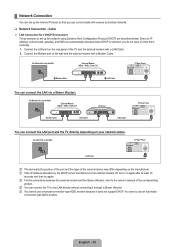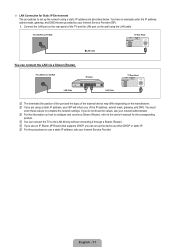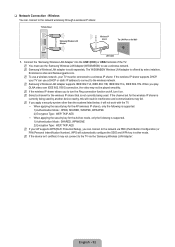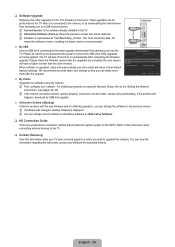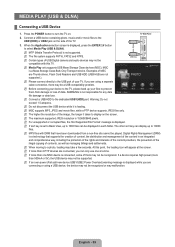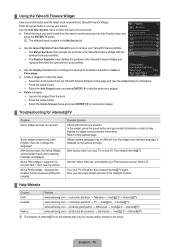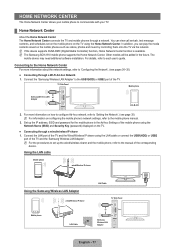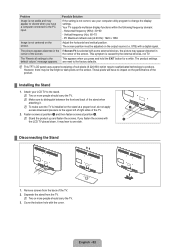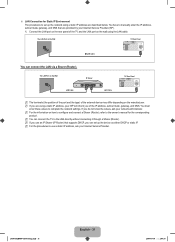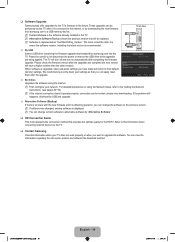Samsung LN55B650 Support Question
Find answers below for this question about Samsung LN55B650 - 55" LCD TV.Need a Samsung LN55B650 manual? We have 7 online manuals for this item!
Question posted by timeasier on October 21st, 2010
Samsung Ln55b650 - 55' Lcd Tv
It has a vertical line down the middle of screen sometimes and sometimes not What could be the problem. Is the front panel bad or could it be the T con?? Thanks james
Current Answers
Related Samsung LN55B650 Manual Pages
Samsung Knowledge Base Results
We have determined that the information below may contain an answer to this question. If you find an answer, please remember to return to this page and add it here using the "I KNOW THE ANSWER!" button above. It's that easy to earn points!-
General Support
...Panel. In the Control Panel window, double click Display. The Settings dialog appears. In the dialog box that automatically adjusts the computer video signal the TV receives, fine-tunes the settings, adjusts the vertical...Click OK. Click OK to resolve the problem. tab, click the Screen Refresh Rate field. Important: Instructions for your LCD TV should be able to accept the change... -
How To Connect An iPod To The HT-X50 SAMSUNG
... to AUX 1. STEP 2. Playing Your iPod Through Your HT-X50 Turn on the remote control. Change the TV's source until the HT-X50's front display reads AUX 1. If no, please tell us why so we ...can also use the [Function] button on the to set the unit to play from the on screen display appears. Press the [AUX] button at the top of questions ok very dissatisfied very satisfied Q2. ... -
General Support
Largest Refresh Rate: 15fps Lines Per Page 1 Characters Per Line: 27 What Are The Display Specifications On My SGH-I907 ... Bright, Medium Bright, High Bright, Super Bright Contrast Range: Font Size Range: Smallest - Display Main LCD Type: TFT Number of Colors 65536 Physical Screen Size (Actual): ~2.55"
Similar Questions
Wireless Adaptor And Our Led Tv Model Above
Our TV is not asking the question as to whether or not we want to use wireless or wired. So we canno...
Our TV is not asking the question as to whether or not we want to use wireless or wired. So we canno...
(Posted by treastimes 8 years ago)
Can't Get Tv To Turn On
I lost the remote for the tv and can't get it to turn on. The red light is on but when I try to touc...
I lost the remote for the tv and can't get it to turn on. The red light is on but when I try to touc...
(Posted by cjackson84 10 years ago)
What Is The Price Of Wire/wireless Ip Sharer For The Samsung Series B650 Tv
(Posted by sfedoruk1 11 years ago)
Samsung 52' Lcd Lnt5265f X/xaa Vertical Lines.
Samsung 52" LCD LNT5265F X/XAA Vertical lines on right quarter of screen. About 1 1/2 " wide area of...
Samsung 52" LCD LNT5265F X/XAA Vertical lines on right quarter of screen. About 1 1/2 " wide area of...
(Posted by bournefm 12 years ago)
Samsung Ln-t4661f Tv Has 3 Vertical Lines On Screen.
Samsung LN-T4661F TV isless than2yrs old - the screen has 3 vertical lines in it. It's outside warra...
Samsung LN-T4661F TV isless than2yrs old - the screen has 3 vertical lines in it. It's outside warra...
(Posted by gdwn14 13 years ago)