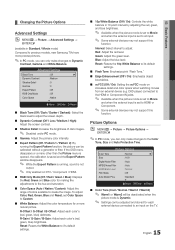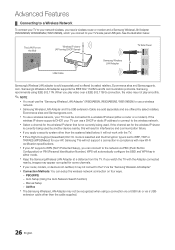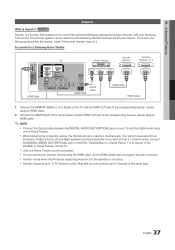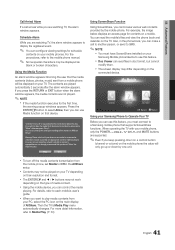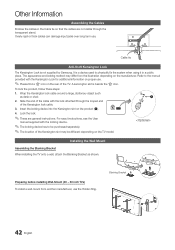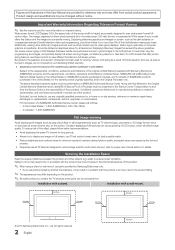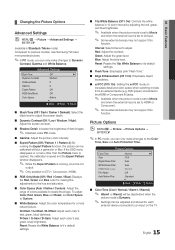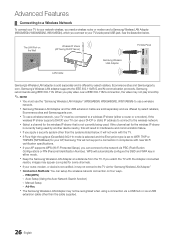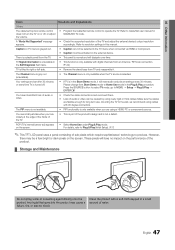Samsung LN55C630K1F Support Question
Find answers below for this question about Samsung LN55C630K1F.Need a Samsung LN55C630K1F manual? We have 7 online manuals for this item!
Question posted by Missbami on April 3rd, 2014
Samsung Tv Model Ln55c630k1f No Picture No Red Light Does Have Power Was
watching & screen &sound went out
Current Answers
Related Samsung LN55C630K1F Manual Pages
Samsung Knowledge Base Results
We have determined that the information below may contain an answer to this question. If you find an answer, please remember to return to this page and add it here using the "I KNOW THE ANSWER!" button above. It's that easy to earn points!-
General Support
... the 2004 model year. The Detail Control screen appears. If the picture on your TV serviced. The Detailed Settings Menu appears. The My Color Control screen appears. You can probably correct the problem by adjusting the My Color Control (MCC) function. Repeat Steps 6 and 7 if you want to select Detailed Settings. Why Is There A Red (Blue... -
General Support
... mark and logos are significantly lower in radio frequency power than the travel adapter from the charging cradle. Please... country or service provider. Charge the headset until the red light on your headset while driving, follow local regulations in ... Placing a call on hold While you are in , the headset sounds the ring tone and flashes the blue indicator twice. Answering a second ... -
General Support
... key until the device starts to boot up (red light will flash) Immediately release the power key while continuing to press the Wait for the Format Mode screen to its factory default settings, ends all applications currently running, and permanently removes all data (pictures/video/contacts) from the handset. You can reset the handset...
Similar Questions
My Tv Is Flashing A Red Light And Then Its Not Working Anymore What Happen To My
it started yesterday when my TV all the sudden turned off after turned off I didn't think nothing m...
it started yesterday when my TV all the sudden turned off after turned off I didn't think nothing m...
(Posted by asianasswhiteboy 9 years ago)
How To Get Audio Out From My Samsung Tv Ln55c630k1f
(Posted by kylelti 10 years ago)
Flashing Red Light Intermittent Power Up
Hi,this tv intermittently has flashing red light and no power up.Assume it is the power supply.Caps ...
Hi,this tv intermittently has flashing red light and no power up.Assume it is the power supply.Caps ...
(Posted by apickel 11 years ago)
Some Times When I Turn Tv On Pictures Shakes All The Time (maybe Freqvecy)
how to fix it please let me know LN55C630K1FXZA
how to fix it please let me know LN55C630K1FXZA
(Posted by davidoff71 12 years ago)