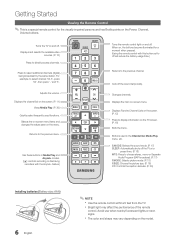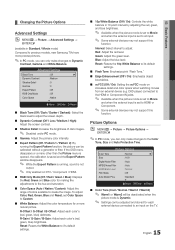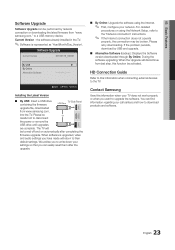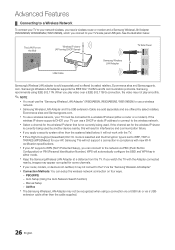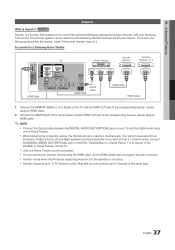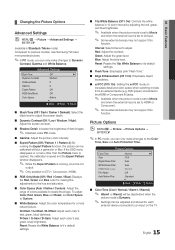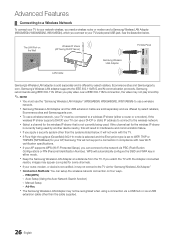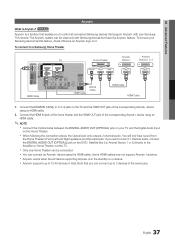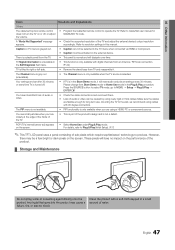Samsung LN55C630K1F Support Question
Find answers below for this question about Samsung LN55C630K1F.Need a Samsung LN55C630K1F manual? We have 7 online manuals for this item!
Question posted by kylelti on March 7th, 2014
How To Get Audio Out From My Samsung Tv Ln55c630k1f
The person who posted this question about this Samsung product did not include a detailed explanation. Please use the "Request More Information" button to the right if more details would help you to answer this question.
Current Answers
Related Samsung LN55C630K1F Manual Pages
Samsung Knowledge Base Results
We have determined that the information below may contain an answer to this question. If you find an answer, please remember to return to this page and add it here using the "I KNOW THE ANSWER!" button above. It's that easy to earn points!-
General Support
... through HDMI, and, in most cases, Component input. What's more, all LN-T series Samsung LCD TVs accept a 1080 i (interlaced) television signal. 2006 LN-S For the 2006 LN-S series LCD TVs, only those TVs with 61, 65, 66, 69, 71, or 81 as the last two digits of their model numbers (for example... -
General Support
...with this device must be a 2-pronged flat plug is playing, your circumstances. &...1.1 or higher specification and support Advanced Audio Distribution profile, Audio Video Remote control Profile headset profile and... Press and hold to radio or television reception, which Bluetooth devices communicate with ...Consult a dealer or an experienced radio/TV technician for the headset on a circuit... -
General Support
... disable it could inadvertently lead to the noises you would be available on the TV's rear panel, then it may cause the noises you view your broadcast signal is through your...(1-800-726-7864), where a phone technician can certainly imagine how disconcerting that your TV's two-speaker audio playback system. If the connection type, whereby your broadcast signal arrives to reduces the ...
Similar Questions
What Is The Tv Code For This Television.
I am trying to program a new remote from dish.
I am trying to program a new remote from dish.
(Posted by cbeeheath 9 years ago)
Samsung Tv Model Ln55c630k1f No Picture No Red Light Does Have Power Was
watching & screen &sound went out
watching & screen &sound went out
(Posted by Missbami 10 years ago)
Samsung Un65c6500vfxza 65' Flat Panel Tv Reviews
(Posted by motox1us 10 years ago)
Samsung Flat Panel Turns Off And On Randomly
(Posted by woody7 11 years ago)
Some Times When I Turn Tv On Pictures Shakes All The Time (maybe Freqvecy)
how to fix it please let me know LN55C630K1FXZA
how to fix it please let me know LN55C630K1FXZA
(Posted by davidoff71 12 years ago)