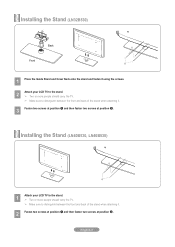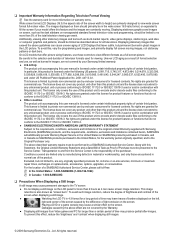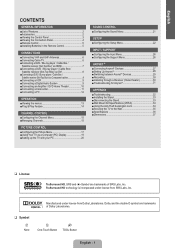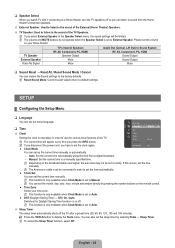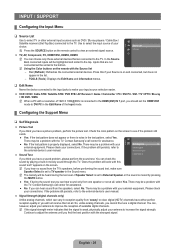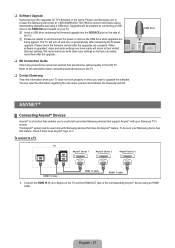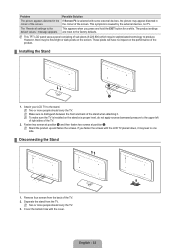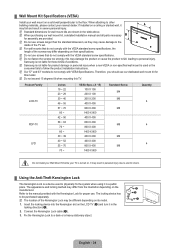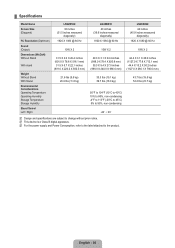Samsung LN40B530P7N Support and Manuals
Get Help and Manuals for this Samsung item

View All Support Options Below
Free Samsung LN40B530P7N manuals!
Problems with Samsung LN40B530P7N?
Ask a Question
Free Samsung LN40B530P7N manuals!
Problems with Samsung LN40B530P7N?
Ask a Question
Most Recent Samsung LN40B530P7N Questions
Can Not Change The Input Source
The TV only goes to the digital Air source, looks like it is trying to find a digital channel from t...
The TV only goes to the digital Air source, looks like it is trying to find a digital channel from t...
(Posted by marty1142 7 years ago)
My Tv Is Flashing A Red Light And Then Its Not Working Anymore What Happen To My
it started yesterday when my TV all the sudden turned off after turned off I didn't think nothing m...
it started yesterday when my TV all the sudden turned off after turned off I didn't think nothing m...
(Posted by asianasswhiteboy 9 years ago)
Samsung Ln40b530p7n Will Not Turn On
(Posted by waldiba 9 years ago)
Tv Wont Stay On
my tv keeps shutting off. i need to know hownto change the light bulbs
my tv keeps shutting off. i need to know hownto change the light bulbs
(Posted by amandanjason2 11 years ago)
Cracked Screen
the screen on my samsung LN40B530P7N can it be replaced if it can where can i get a replacement scre...
the screen on my samsung LN40B530P7N can it be replaced if it can where can i get a replacement scre...
(Posted by triplex805 11 years ago)
Samsung LN40B530P7N Videos
Popular Samsung LN40B530P7N Manual Pages
Samsung LN40B530P7N Reviews
We have not received any reviews for Samsung yet.