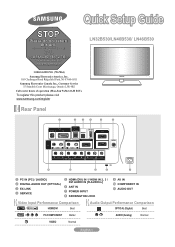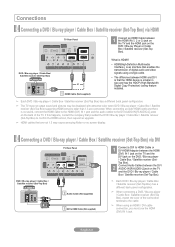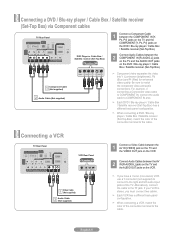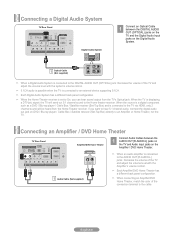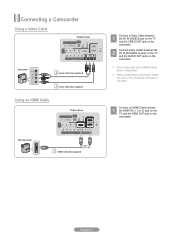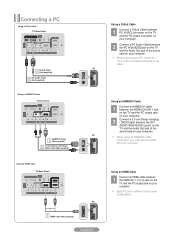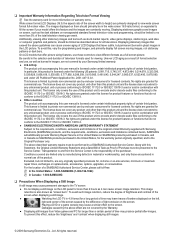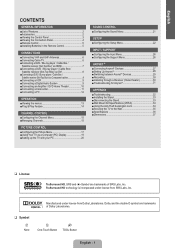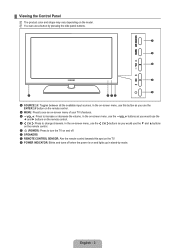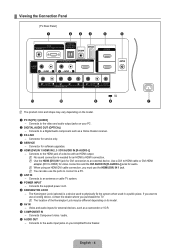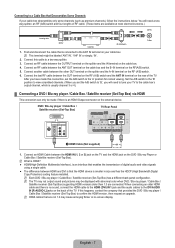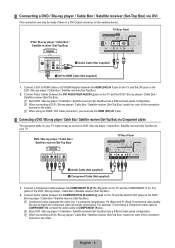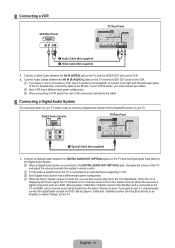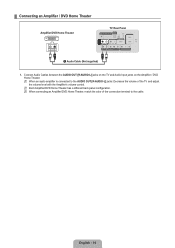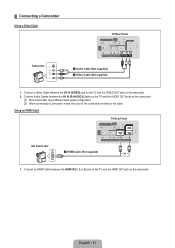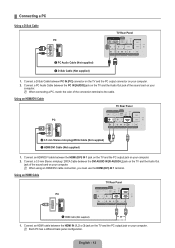Samsung LN40B530P7N Support Question
Find answers below for this question about Samsung LN40B530P7N.Need a Samsung LN40B530P7N manual? We have 5 online manuals for this item!
Question posted by amandanjason2 on March 16th, 2013
Tv Wont Stay On
my tv keeps shutting off. i need to know hownto change the light bulbs
Current Answers
Related Samsung LN40B530P7N Manual Pages
Samsung Knowledge Base Results
We have determined that the information below may contain an answer to this question. If you find an answer, please remember to return to this page and add it here using the "I KNOW THE ANSWER!" button above. It's that easy to earn points!-
General Support
... TVs If you have a 2007 Samsung TV (LN-T series), or a 2008 or 2009 Samsung TV (LNxx A or LNxx B ) and your TV keeps returning to the Dynamic mode every thirty minutes or everytime the TV ...side panel, press the button on the side panel of manually resetting the TV. Method 2 Press the Volume button on the screen immediately press and hold the Method 3 Change your remote. The TV ... -
How To Use The Wireless LinkStick With Your Television SAMSUNG
... LCD TV's support wireless network connection. The 2008 6 series LCD TV's that do support the wireless function need to change the network setup to wireless when you connect the Linkstick while the TV is off... to Connect The Linkstick And Change To A Wireless Network Connection Using The Wireless LinkStick With You Television. Note: You can connect the Linkstick when the TV is on or off , ... -
General Support
..., FPT series, LNT series, HLT series, or TXT series), or a 2008 Samsung TV (LN, HL, PN or TXT series) and your TV keeps returning to certain default settings without the bother of your TV on the side panel of manually resetting the TV. for about seven seconds. Have the model number and serial number of manually...
Similar Questions
My Tv Is Flashing A Red Light And Then Its Not Working Anymore What Happen To My
it started yesterday when my TV all the sudden turned off after turned off I didn't think nothing m...
it started yesterday when my TV all the sudden turned off after turned off I didn't think nothing m...
(Posted by asianasswhiteboy 9 years ago)
Tv Keeps Flashing Off And On And Wont Stay On.cant Find A Reset Button On Set.
(Posted by sutfinsharel1957 9 years ago)
My Tv Keeps Shutting Off Then Clicking The On Then Off And Over An Over
(Posted by bigboi34453 12 years ago)