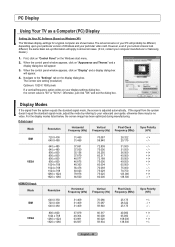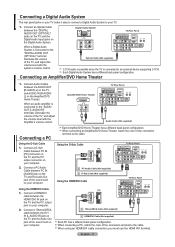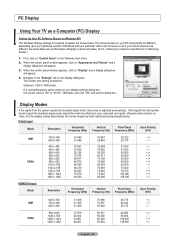Samsung LN-T4061F Support Question
Find answers below for this question about Samsung LN-T4061F - 40" LCD TV.Need a Samsung LN-T4061F manual? We have 3 online manuals for this item!
Question posted by bigboi34453 on May 29th, 2011
My Tv Keeps Shutting Off Then Clicking The On Then Off And Over An Over
The person who posted this question about this Samsung product did not include a detailed explanation. Please use the "Request More Information" button to the right if more details would help you to answer this question.
Current Answers
Related Samsung LN-T4061F Manual Pages
Samsung Knowledge Base Results
We have determined that the information below may contain an answer to this question. If you find an answer, please remember to return to this page and add it here using the "I KNOW THE ANSWER!" button above. It's that easy to earn points!-
General Support
... video output jack using a DVI to HDMI computer video connections . Do Your Current LCD TVs Have DVI Inputs For Computers? Our current TVs have HDMI/DVI inputs that input as an HDMI/DVI input. 2007 LN-T If you have a 2007 Samsung LCD TV you can use the HDMI 2 as a HDMI/DVI input and connect the... -
General Support
... In the Control Panel window, double click Display. Click Yes. The Optimum Resolution for your Samsung TV has an HDMI ...click the Monitor tab. The Display dialog box appears. Note: 2008 models include LN series LCD TVs, HL series DLP TVs, PN and FP-T Plasma TVs and TX-T SlimFit TVs. 2007 models include LN-T series LCD TVs, HP-T and FP-T Plasma TVs, HL-T DLP TVs, and TX-T SlimFit TVs... -
General Support
... color displayed on all sources. For example: Try a DVD player, Game System, VCR, or Cable Box. If the problem occurs with every device then your TV will need service, click here If the problem does not occur with your LCD TV keeps shifting shades or color, verify that the problem happens on your...
Similar Questions
What Is This Tv Worth In Good Used Condition? Samsung Ln40a330 - 40' Lcd Tv
What is this tv worth in good used condition? Samsung LN40A330 - 40" LCD TV
What is this tv worth in good used condition? Samsung LN40A330 - 40" LCD TV
(Posted by angelstrybos 3 years ago)
Samsung Plasma 40 Inc
My Plasma TV Model Number Lnt4061fxlxaa It's Showing Black And Then Turns Off Then You See The Power...
My Plasma TV Model Number Lnt4061fxlxaa It's Showing Black And Then Turns Off Then You See The Power...
(Posted by curtlaboo 10 years ago)
Samsung Led Tv Un55b6000vxza. No Power Just Clicking Sound
Tv model un55b6000vxza. no power just clicking sound
Tv model un55b6000vxza. no power just clicking sound
(Posted by deniselimon08 11 years ago)
I Have Samsung Ln40a530p1f 40' Lcd Tv. Last Week It Started Turning On And Off
I have Samsung LN40A530P1F 40 LCD TV. Last week it started turning on and off on its own. Tried unpl...
I have Samsung LN40A530P1F 40 LCD TV. Last week it started turning on and off on its own. Tried unpl...
(Posted by goodney 12 years ago)
Model Hls6767wxxaa Replacedc Lamp. No Picture Or Sound. Only Loud Whinning Nois
when turning tv back on once lamp was replaced (replaced lamp as tv was shutting on and off), there ...
when turning tv back on once lamp was replaced (replaced lamp as tv was shutting on and off), there ...
(Posted by Tigeress2391 12 years ago)