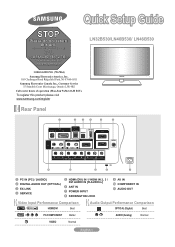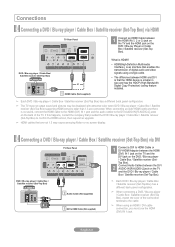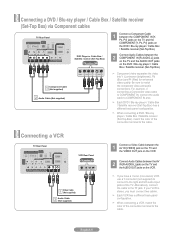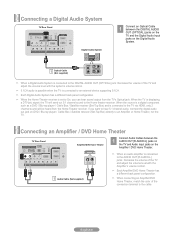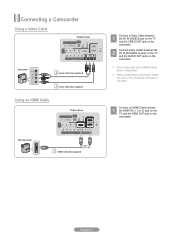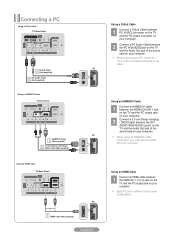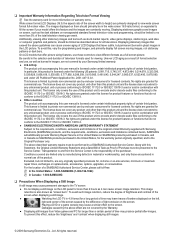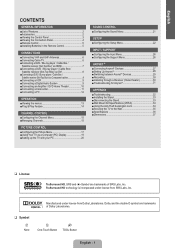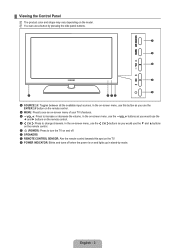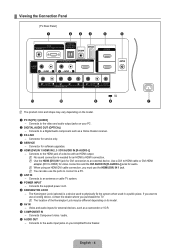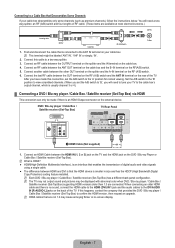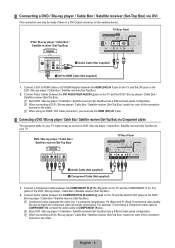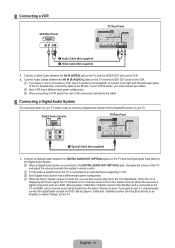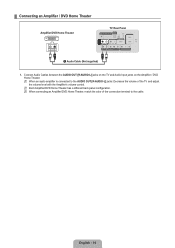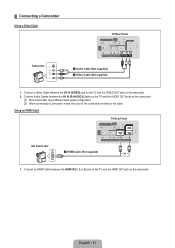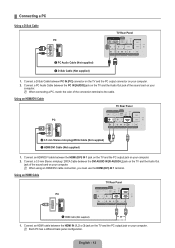Samsung LN40B530P7N Support Question
Find answers below for this question about Samsung LN40B530P7N.Need a Samsung LN40B530P7N manual? We have 5 online manuals for this item!
Current Answers
Answer #1: Posted by TVDan on August 4th, 2012 1:28 PM
yes, here's a link to find the many universal mounts that will work: http://www.peerlessmounts.com/en/dyn/Products/BrowseProducts.aspx/av/10540
TV Dan
Related Samsung LN40B530P7N Manual Pages
Samsung Knowledge Base Results
We have determined that the information below may contain an answer to this question. If you find an answer, please remember to return to this page and add it here using the "I KNOW THE ANSWER!" button above. It's that easy to earn points!-
General Support
... hold true for your user's manual for the exact size or mount recommended for VESA mounts purchased from Samsung, the screws you need to attach the wall mount to the TV and the wall mount to the Samsung Parts.com website. These mounts have a standard, Samsung wall mount. Purchasing VESA Mounts You can use a ruler with the manufacturer of the LCDs... -
How To Find Your Model And Serial Number SAMSUNG
... number, AC power consumption, date of the TV and will have your TV is easier to Use The Shared Component 1 / AV 1 Jack 10585. This sticker is wall mounted. 11034. Model And Serial Number Location Your Samsung TV will list the model number, serial number, ...visible even if your model and serial number located in two places on the right side. Product : Televisions > -
How To Find Your Model And Serial Number SAMSUNG
Model And Serial Number Location Samsung TV will have your TV is wall mounted. 15190. This sticker is easier to access, has larger text than the one on ...To Get Started With Netflix 15173. Product : Televisions > The second will be a smaller sticker located on the right side of the TV on a large sticker with information on the back of the TV and will be visible even if your model...
Similar Questions
My Tv Is Flashing A Red Light And Then Its Not Working Anymore What Happen To My
it started yesterday when my TV all the sudden turned off after turned off I didn't think nothing m...
it started yesterday when my TV all the sudden turned off after turned off I didn't think nothing m...
(Posted by asianasswhiteboy 9 years ago)
I Need To Mount This Tv On Wall Ant Pics Or Instructions?
Samsung TV MODELLN22A330J1D tv mount # seems to be GBCX 2012-5-14 not sure if this nouns works with ...
Samsung TV MODELLN22A330J1D tv mount # seems to be GBCX 2012-5-14 not sure if this nouns works with ...
(Posted by grannyword 10 years ago)
Do You Sell Screws For Tv Mount For Un55d7000lf
Do you sell screws for tv mount for UN55D7000LF
Do you sell screws for tv mount for UN55D7000LF
(Posted by 22ramiroavila 10 years ago)
Tv Wont Stay On
my tv keeps shutting off. i need to know hownto change the light bulbs
my tv keeps shutting off. i need to know hownto change the light bulbs
(Posted by amandanjason2 11 years ago)