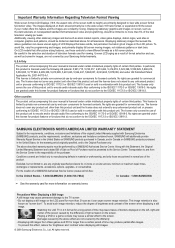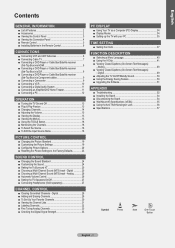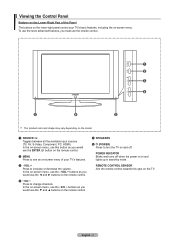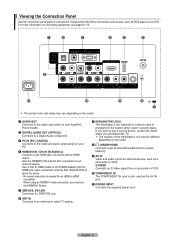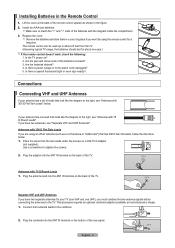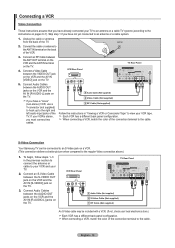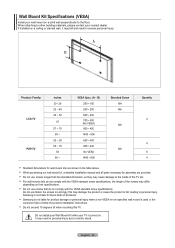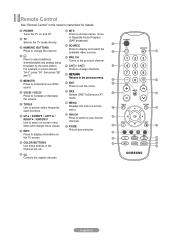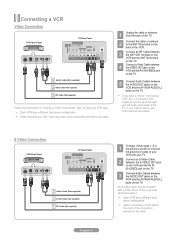Samsung LN22A330J1D Support Question
Find answers below for this question about Samsung LN22A330J1D.Need a Samsung LN22A330J1D manual? We have 3 online manuals for this item!
Question posted by grannyword on May 10th, 2014
I Need To Mount This Tv On Wall Ant Pics Or Instructions?
Samsung TV MODELLN22A330J1D tv mount # seems to be GBCX 2012-5-14 not sure if this nouns works with TV or not? Can u help?
Current Answers
Related Samsung LN22A330J1D Manual Pages
Samsung Knowledge Base Results
We have determined that the information below may contain an answer to this question. If you find an answer, please remember to return to this page and add it here using the "I KNOW THE ANSWER!" button above. It's that easy to earn points!-
General Support
... Product drop down , select TV, and then click Go. Note 2: If the wall mount you may be able to find a VESA mount, type VESA mount into the Keyword entry field, and then click Go. VESA Mount Size For information on the VESA mount size for your Plasma TV, click Instructions for attaching the wall mount or arm mount to the Samsung Parts... -
General Support
... FCC This device complies with part 15 of FAQs for help. The warranty is encouraged to try to all such work on the Country where the accessory is purchased. The instructions for details on the usage and charging status. Unless otherwise instructed in conformity to correct the interference by selecting Yes or... -
General Support
... drag the Screen Area slider to your computer, you have . For more complete instructions for all Samsung TVs is booting, and then select Safe mode or Low Resolution mode on the left to... on the screen that the video output of the TV. To ensure your TV works best with a window asking if you want to Settings , and then click Control Panel . Click OK on the Monitor tab and again...
Similar Questions
How Do I Take A Gbcx Swivel Mount Off The Wall
I have removed the television but now need to remove the mount from the wall. The fixings have a cov...
I have removed the television but now need to remove the mount from the wall. The fixings have a cov...
(Posted by baytree125 1 year ago)
What Size Screws Are Needed For Tv Swivel Stand
(Posted by dudmpbrun 9 years ago)
What Size Screws Needed For A Wall Mount?
bought a wall mount but the screws that came with it don't fit the tv holes in the back- what size a...
bought a wall mount but the screws that came with it don't fit the tv holes in the back- what size a...
(Posted by bonsoff 10 years ago)
What Size Screws Do I Need For A Wall Mount Bracket For The Ln40b540p8f Samsung
(Posted by djwoodley 12 years ago)