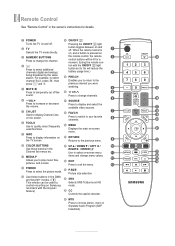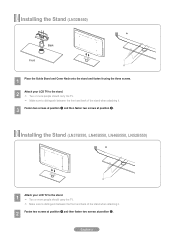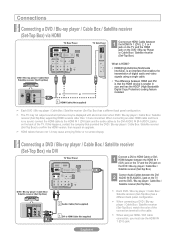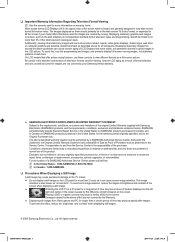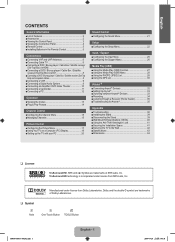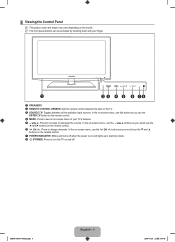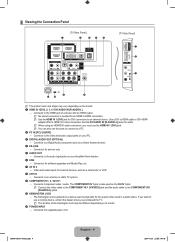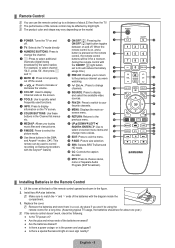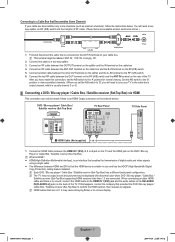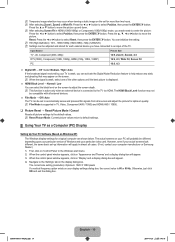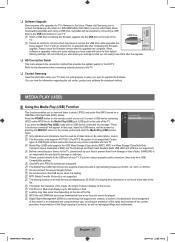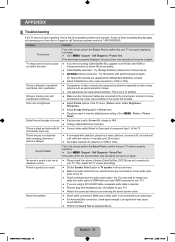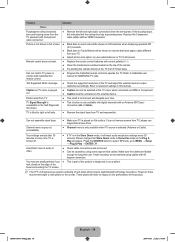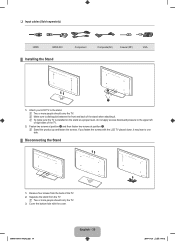Samsung LN40B550K1FXZA Support Question
Find answers below for this question about Samsung LN40B550K1FXZA.Need a Samsung LN40B550K1FXZA manual? We have 2 online manuals for this item!
Question posted by sweetjimmy66 on September 21st, 2015
Which Size Screws Need For Tv Stand
Current Answers
Answer #1: Posted by BusterDoogen on September 21st, 2015 2:56 PM
I hope this is helpful to you!
Please respond to my effort to provide you with the best possible solution by using the "Acceptable Solution" and/or the "Helpful" buttons when the answer has proven to be helpful. Please feel free to submit further info for your question, if a solution was not provided. I appreciate the opportunity to serve you!
Related Samsung LN40B550K1FXZA Manual Pages
Samsung Knowledge Base Results
We have determined that the information below may contain an answer to this question. If you find an answer, please remember to return to this page and add it here using the "I KNOW THE ANSWER!" button above. It's that easy to earn points!-
General Support
... hold true for VESA mounts purchased from Samsung, the screws you need to attach the wall mount to the TV and the wall mount to the wall, and all other manufacturers. Screws If you can purchase VESA mounts on the Internet. Note 2: example, the VESA mount size for your favorite search engine. For example, the... -
General Support
... top or bottom. Yours may only be able to view your TV. If you don't have your TV connected to a set top box or DirecTV receiver, you may need to change the size of your remote to select Size, button. To change the screen size and correct the problem. Use the Up or Down arrow buttons... -
How To Use Easy Setup SAMSUNG
... IR blaster cable is an easy and quick way to select the screen size of questions ok Easy Setup , and then press [ENTER]. Note: &... DVD recorder whether the recorder is off , your DVD recorder needs to be on for your set top box will allow you to... is off or on set top box using the numerical buttons on the TV screen. appears. Press [ENTER] to select English, French, or Italian...
Similar Questions
The picture is slightly too wide, cutting off a little on the right and left. This is true in 4:3 an...
For samsung model LNT5265FX/XAA , what size screws hold the stand to the TV?
What would cause my tv to lose the picture? I have sound but the picture is not there