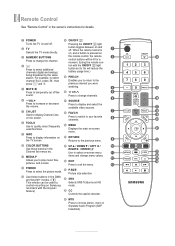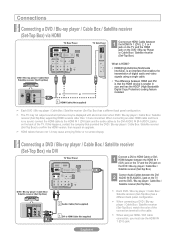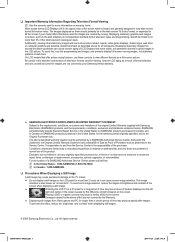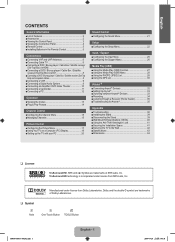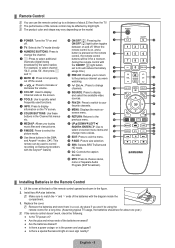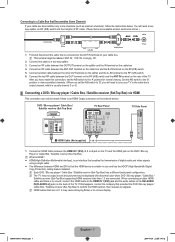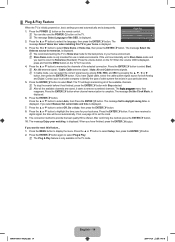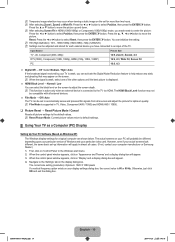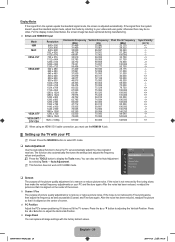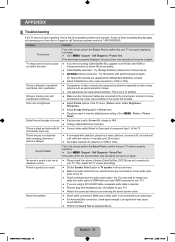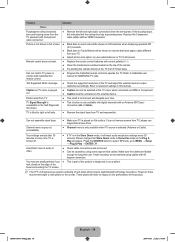Samsung LN40B550K1FXZA Support Question
Find answers below for this question about Samsung LN40B550K1FXZA.Need a Samsung LN40B550K1FXZA manual? We have 2 online manuals for this item!
Question posted by robertswife35 on June 12th, 2013
No Picture On Tv
What would cause my tv to lose the picture? I have sound but the picture is not there
Current Answers
Related Samsung LN40B550K1FXZA Manual Pages
Samsung Knowledge Base Results
We have determined that the information below may contain an answer to this question. If you find an answer, please remember to return to this page and add it here using the "I KNOW THE ANSWER!" button above. It's that easy to earn points!-
General Support
... For All Sources On a number of your DLP TV cannot pass Digital 5.1 Surround Sound to visit the Download Center. Related Article: The Audio On My DLP TV Is Not In Sync With The Picture. Can The HDMI Input On My DLP TV Pass Digital 5.1 Surround Sound To The Digital Optical Audio Output? The HDMI input... -
General Support
... and 9 p.m. Unsynchronized Sound And Video With DLP TVs If the sound on your DLP TV is out of TVs or TVs not attached to see if your TV - In many setups, the television signal comes into your ...different rates, and cannot be able to adjust the audio delay device so that the sound and picture are separated, processed at 1-800-SAMSUNG (1-800-726-7864) any day between 9 a.m.... -
How To Perform A Self Diagnosis SAMSUNG
... listening level. your sound problem exists with this test tone, then your TV requires your sound problem does not exist with this content? Check that device for all of that your TV. If no, please... Q1. UN55C6300SF 33483. LED TV > very dissatisfied very satisfied Q2. How To Perform A Self Diagnosis STEP 3. Product : Televisions > Were you will hear a test tone.
Similar Questions
Tv Has No Sound, No Pictures And Not Compatible Used In Indonesia.
can you give me solution for these problems?where can i download the firmware update to flash the tv...
can you give me solution for these problems?where can i download the firmware update to flash the tv...
(Posted by prionodedi 4 years ago)
How Do I Conect This Tv To A Sound Bar?
How do I conect this TV with a sound bar?
How do I conect this TV with a sound bar?
(Posted by englishteacherjose7 4 years ago)
I Have This Tv But Lost The Plug. What Should I Get And Where? Thanks
(Posted by hasignor 11 years ago)
Ln40b550k1fxza
LN40B550K1FXZA wont turn on despite power being red
LN40B550K1FXZA wont turn on despite power being red
(Posted by avinashghimire 11 years ago)