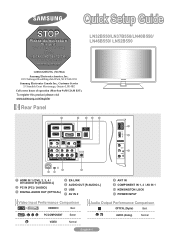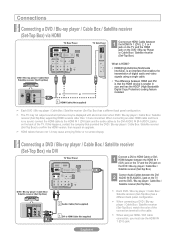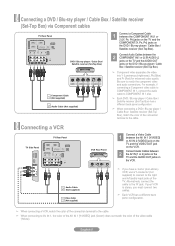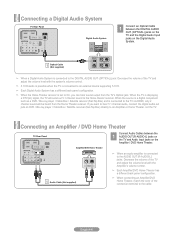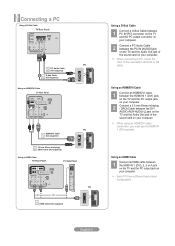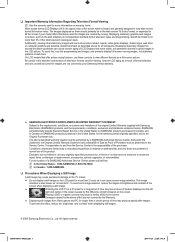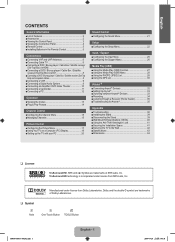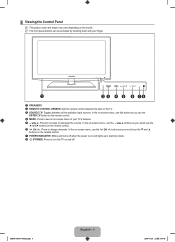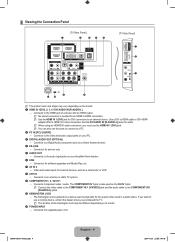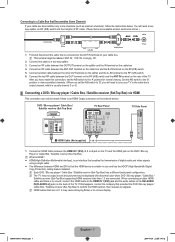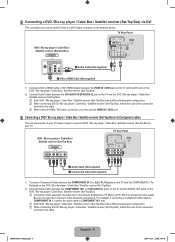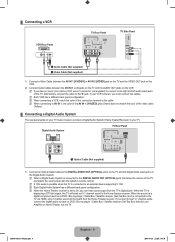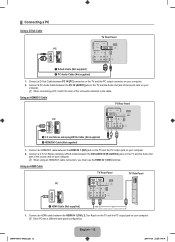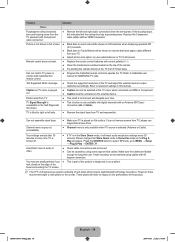Samsung LN40B550K1FXZA Support Question
Find answers below for this question about Samsung LN40B550K1FXZA.Need a Samsung LN40B550K1FXZA manual? We have 2 online manuals for this item!
Question posted by avinashghimire on June 17th, 2012
Ln40b550k1fxza
LN40B550K1FXZA wont turn on despite power being red
Current Answers
Answer #1: Posted by TVDan on June 17th, 2012 1:53 PM
remove the back and check for capacitors on the power supply that has the top puffed up slightly. If you find any, replace them. These parts (capacitors) are available at places like Radio Shack. you can either replace them yourself, or take the power supply board and the capacitors to a local TV shop and they will likely charge $20 to replace them for you. The power supply is the module that the AC cord plugs into, and the value of the capacitors is printed on the side. Normally the bad ones are rated at 10vdc-16vdc and they could be 1000 to 2200 microfarads. These capacitors will look like a cylinder with a silver top. Google bad capacitors on LCD HDTV and you will see massive amounts of data.
Supporting Image
You can click the image below to enlargeTV Dan
Related Samsung LN40B550K1FXZA Manual Pages
Samsung Knowledge Base Results
We have determined that the information below may contain an answer to this question. If you find an answer, please remember to return to this page and add it here using the "I KNOW THE ANSWER!" button above. It's that easy to earn points!-
General Support
...display device. You must be connected to be an ISO image file. Finalize the CD. Turn the power on the Blu-ray Disc player. Creating a data disc or drag and dropping the ISO ...800-SAMSUNG (726-7864) to request a free firmware update disc Check Your Current Firmware Version: Power on the television and make sure it's tuned to the inputs to download the firmware and install it to ... -
General Support
... begin , your player needs to be tuned to your television and your IP address, Subnet, Mask, Gateway and DNS... successful you power on your language by clicking the double arrows next to select Setup > Update Start. Turn the player back... begin . DHCP, then press the ENTER button. The TCP/IP Control Panel will not be listed. Select "Yes" and press [Enter]. Please, ... -
How To Set The Native Resolution For The 305T SAMSUNG
...Panel window appears. Apply button. A confirmation window appears. Product : Monitors > Setting Your Monitor To Its Native Resolution in Windows Vista Important : You need to a graphics card that will support that resolution. How To Update Your Televisions...Settings window. 9901. How To Update Your Televisions Firmware (Software) Through Your Home Internet Connection...
Similar Questions
Samsung Flat Screen Tv Wont Turn On Flashing Red Light
(Posted by shivaJa 10 years ago)
My Tv Wont Turn Or Power Onsamsung Ln32a Lcd Flat Screen
(Posted by azymat 10 years ago)
Samsung Tv Wont Turn On Blinking Red Light Not Capacitors
(Posted by lejoxyge 10 years ago)
Samsung Plasma Tv Wont Turn On Blinking Red Light
(Posted by GH0jrowbo 10 years ago)
Samsung Lcd Tv Wont Turn On Blinking Red Light
(Posted by herrytare 10 years ago)