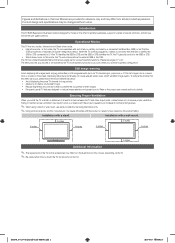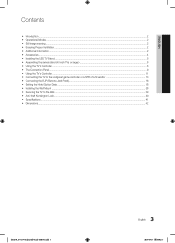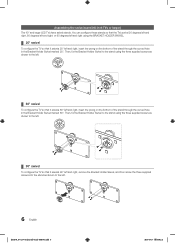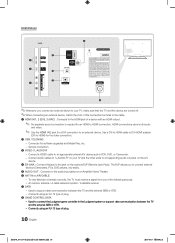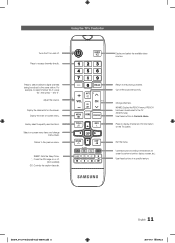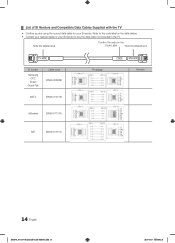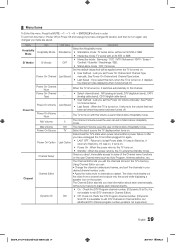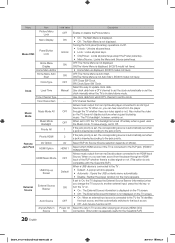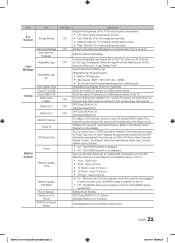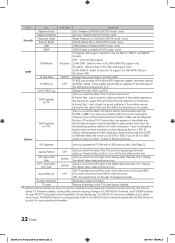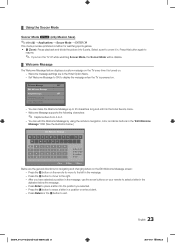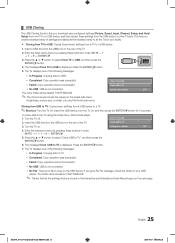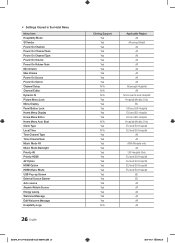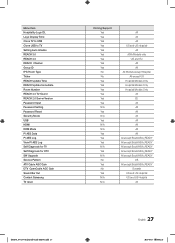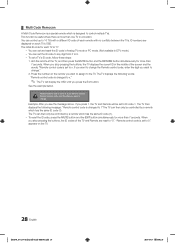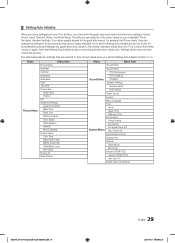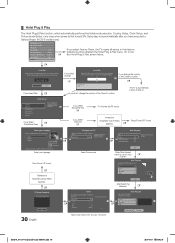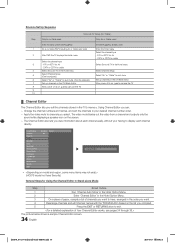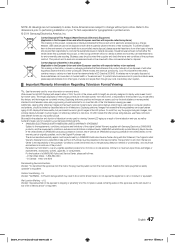Samsung HG28NC670AF Support Question
Find answers below for this question about Samsung HG28NC670AF.Need a Samsung HG28NC670AF manual? We have 1 online manual for this item!
Question posted by prionodedi on December 27th, 2019
Tv Has No Sound, No Pictures And Not Compatible Used In Indonesia.
can you give me solution for these problems?where can i download the firmware update to flash the tv?thx
Current Answers
Answer #1: Posted by Odin on December 28th, 2019 7:19 AM
For No Sound, No Pictures, try the numbered steps at https://www.helpowl.com/q/Sharp/LC26D43U/Troubleshooting/tv-turn-remote-manually-press-power-butto/1052819. If the issue persists or if you require further advice, you'll have to consult the manufacturer, for which use the contact information at https://www.contacthelp.com//customer-service.
If there is a firmware update, you can go to samsung.com for details. There is none for the Samsung HG28NC670AF, if that's your model.
If there is a firmware update, you can go to samsung.com for details. There is none for the Samsung HG28NC670AF, if that's your model.
Hope this is useful. Please don't forget to click the Accept This Answer button if you do accept it. My aim is to provide reliable helpful answers, not just a lot of them. See https://www.helpowl.com/profile/Odin.
Related Samsung HG28NC670AF Manual Pages
Samsung Knowledge Base Results
We have determined that the information below may contain an answer to this question. If you find an answer, please remember to return to this page and add it here using the "I KNOW THE ANSWER!" button above. It's that easy to earn points!-
General Support
... Wireless website when all recipients have been entered Highlight Text:, using the navigation keys Enter the Message Text, using the keypad Highlight Sound, using the navigation keys key for Sounds Select either Record New (1) or highlight desired sound, using the navigation keys to add the Picture Message Sound Highlight Subject, Enter the Subject Text , Highlight Name Card... -
General Support
To send a picture message, to anyone with a compatible device, follow the steps below: While in standby mode, press the left soft key for Menu Select My Stuff (7) Select Graphics (2) Select My Photos (3) Highlight the desired photo to be sent, using the navigation keys Select Send (3) Select either via Multimedia Message (1) or to Kodak Mobile... -
General Support
... types: Default Melodies (1) Voice List (2) Sounds (3) Highlight desired Ringtone, key for Select or Options then Select (2) key to Save the caller Group Ringtone setting To assign an image to a caller group follow the steps below: Highlight Picture ID, using the navigation keys, then press the Picture types: Take Picture Photos (2) Downloaded Images (3) Icons (4) Highlight the desired...
Similar Questions
How To Download Firmware Update For Samsung Lcd Tv Ln46c630
(Posted by mandielbl 10 years ago)
Samsung Un65c6500vfxza 65' Flat Panel Tv Reviews
(Posted by motox1us 10 years ago)
Firmware Update For My Ln52a860 Tv
Is there a firmware update available for my LN52A860 TV? The original firmware is in still use from ...
Is there a firmware update available for my LN52A860 TV? The original firmware is in still use from ...
(Posted by lclauss 11 years ago)
Sound Bar Compatibility
what sound bars are compatable with the tv?
what sound bars are compatable with the tv?
(Posted by nimeoabyss 11 years ago)
Samsung Flat Panel Turns Off And On Randomly
(Posted by woody7 11 years ago)