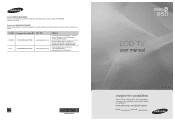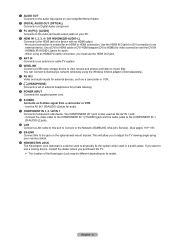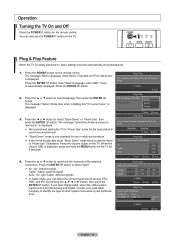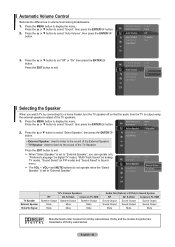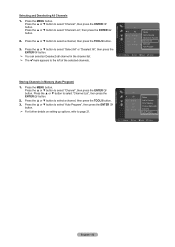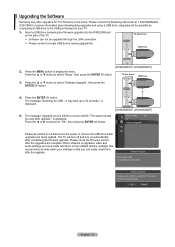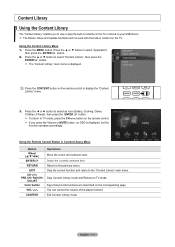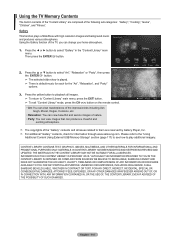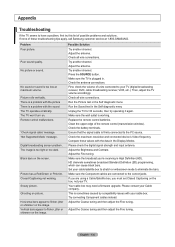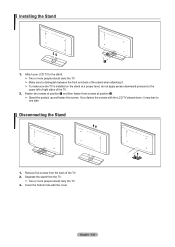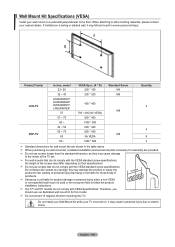Samsung LN52A860 Support Question
Find answers below for this question about Samsung LN52A860 - 52" LCD TV.Need a Samsung LN52A860 manual? We have 4 online manuals for this item!
Question posted by lclauss on February 20th, 2013
Firmware Update For My Ln52a860 Tv
Current Answers
Answer #1: Posted by tintinb on March 26th, 2013 6:22 AM
http://www.samsung.com/us/support/owners/product/LN52A860S2F
If you have more questions, please don't hesitate to ask here at HelpOwl. Experts here are always willing to answer your questions to the best of our knowledge and expertise.
Regards,
Tintin
Related Samsung LN52A860 Manual Pages
Samsung Knowledge Base Results
We have determined that the information below may contain an answer to this question. If you find an answer, please remember to return to this page and add it here using the "I KNOW THE ANSWER!" button above. It's that easy to earn points!-
General Support
... the download center, click here to go to the TV depending on the connections available on your Mac and on your LCD TV. Note that not all LCD TVs. Your TV has a D-Sub 15 pin (PC In or RGB), DVI, or HDMI/DVI jack. Are Samsung LCD TVs That Can Be Used As Computer Monitors Mac Compatible? To see what... -
General Support
... the computer. If You Are Using Your TV as a Computer Monitor If you have pushed the On button, but the blinking should stop once the screen lights up and goes on . signal cable connecting your TV to your LCD TV to get the TV serviced. Move the mouse or press a key on the remote, and... -
How To Set Up Your Samsung Digital Media Extender SAMSUNG
..., depending on the TV or click here . Samsung Media Center Extender must be Anynet+ (HDMI-CEC) compliant. Your Samsungs Digital Media Extender The Digital media extender is a device you to attach the adapter to share music, photos, and videos between your compatible Samsung television and your system. To use to any compatible Samsung...
Similar Questions
I own a Samsung UN46F7100AF tv. Can I use Bluetooth headphones with this ?
Samsung TV LN52A860S2FXZA keeps having vertical lines run through it. It usually happens when I firs...
Samsung 52" LCD LNT5265F X/XAA Vertical lines on right quarter of screen. About 1 1/2 " wide area of...
Do you know where i can fix my tv ???? i need to replace the screen ...