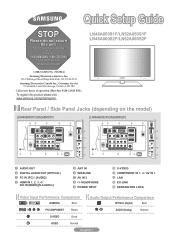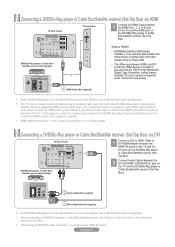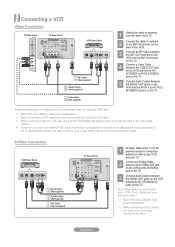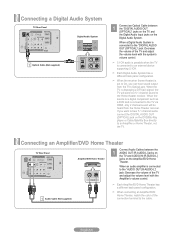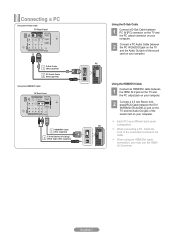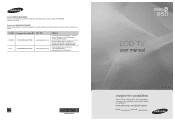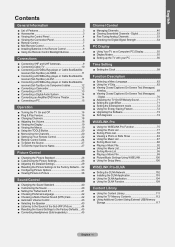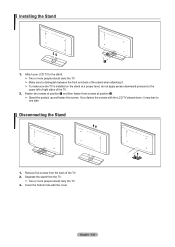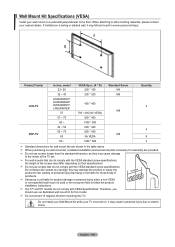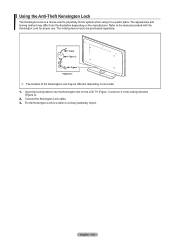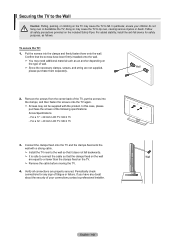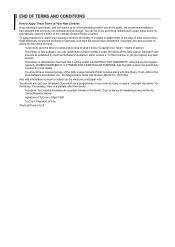Samsung LN52A860 Support Question
Find answers below for this question about Samsung LN52A860 - 52" LCD TV.Need a Samsung LN52A860 manual? We have 4 online manuals for this item!
Question posted by mghartson on April 18th, 2016
Vertical Lines Randomly
Samsung TV LN52A860S2FXZA keeps having vertical lines run through it. It usually happens when I first turn on the tv then they go away. Recently, they have not been on there, but once I have been playing a game on my ps4 and when the framerate gets high, the lines come back. Does anybody know of what could be causing this? Usually when this happens, I tap on the screen or the back and it goes away. Sometimes the tap has a little bit more power than a regular tap as well.
Current Answers
Related Samsung LN52A860 Manual Pages
Samsung Knowledge Base Results
We have determined that the information below may contain an answer to this question. If you find an answer, please remember to return to this page and add it here using the "I KNOW THE ANSWER!" button above. It's that easy to earn points!-
General Support
... the anti-glare coating off the screen and cause permanent damage. LCD, Plasma, and DLP screens in the screen's surface trap small food particles. Food and DLP Screens Getting sticky food such as peanut butter or jelly off your TV screen. To clean fingerprints and greasy smudges off the screen of ScreenClean on -line stores that you press too hard... -
General Support
.... Never use it at most regular and on . Fingerprints And Greasy Smudges Off the Screen To clean fingerprints and greasy smudges off the screen and cause permanent damage. If you do, you can be able to remove the residue. clean your television correctly, follow these steps: Unplug your TV screen, get it on -line stores that does not work... -
General Support
... the User Manual . Apps 8: Tap to view the menu tree fully ...device's menu structure. MovieDemo 9: Get New Games & Touch to...TV 1: Recently Played 2: All Channels 3: Live 4: On Demand 5: More... 2: My Videos 1: Sideloaded 2: Camcorder 3: Playlists 4: Help 3: Radio 2: All Stations 3: Shop 4: Subscriptions 5: Help 4: Camera 5: My Photos 1: Camera 2: Saved 3: 100ssmed 6: Shopping 7: Games...
Similar Questions
Adjusting Screen Resolution On My Samsung Ln52a530 - 52' Lcd Tv.
My picture resolution is out of adjustment. Using the remote control menu, I only have 2 screen reso...
My picture resolution is out of adjustment. Using the remote control menu, I only have 2 screen reso...
(Posted by mccainjs 10 years ago)
Firmware Update For My Ln52a860 Tv
Is there a firmware update available for my LN52A860 TV? The original firmware is in still use from ...
Is there a firmware update available for my LN52A860 TV? The original firmware is in still use from ...
(Posted by lclauss 11 years ago)
Turn On Ln52a860 No Picture But Sound What Could Problem Be?
(Posted by ccoviello 12 years ago)
Samsung Lnt5265f - 52' Lcd Tv Screen Replace
Do you know where i can fix my tv ???? i need to replace the screen ...
Do you know where i can fix my tv ???? i need to replace the screen ...
(Posted by jeffofgod 12 years ago)
My Samsung 52 Lcd Tv Has Tripling Of The Picture And Ghosting On The Right Side
at the moment it is intermitt I have had the cable connections checked. It is only for a few minutes...
at the moment it is intermitt I have had the cable connections checked. It is only for a few minutes...
(Posted by lexalarm 13 years ago)