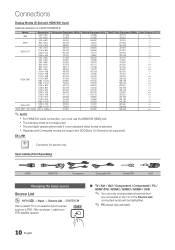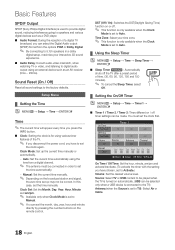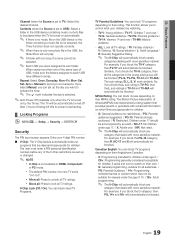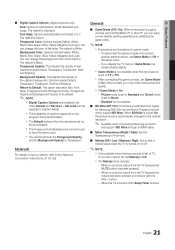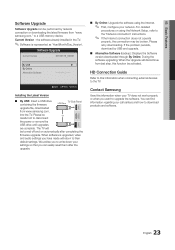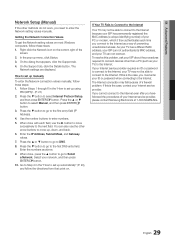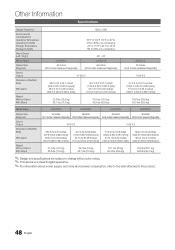Samsung LN46C630 Support and Manuals
Get Help and Manuals for this Samsung item

View All Support Options Below
Free Samsung LN46C630 manuals!
Problems with Samsung LN46C630?
Ask a Question
Free Samsung LN46C630 manuals!
Problems with Samsung LN46C630?
Ask a Question
Most Recent Samsung LN46C630 Questions
When I Turn My Ln46c630 Its Picture Is Great Then It Will Go Black Outa I Can Re
i can hit reset button or turn it off then turn it back on great pic for sometimes an hour to down t...
i can hit reset button or turn it off then turn it back on great pic for sometimes an hour to down t...
(Posted by mackallen00 4 years ago)
Whats The Difference Between Ln40b530 And Ln46c630
(Posted by hecakrj 9 years ago)
How To Set Up Allshare On Ln46c630
(Posted by Jcaubal 9 years ago)
Samsung Ln46c630 Software Update How To
(Posted by tenjupanc 9 years ago)
Does Samsung Have A Universal Remote For The Ln46c630
(Posted by scmggzx6 9 years ago)
Samsung LN46C630 Videos
Popular Samsung LN46C630 Manual Pages
Samsung LN46C630 Reviews
We have not received any reviews for Samsung yet.