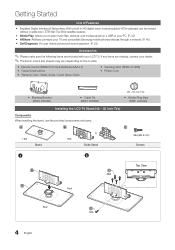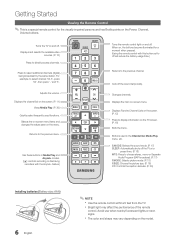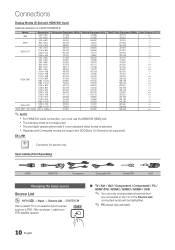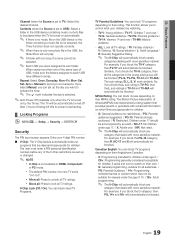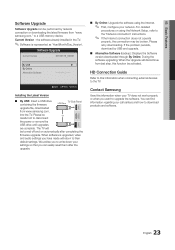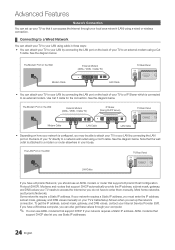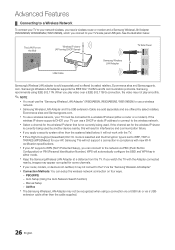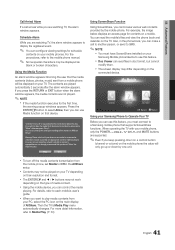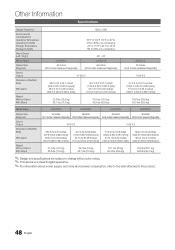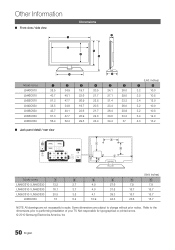Samsung LN46C630 Support Question
Find answers below for this question about Samsung LN46C630.Need a Samsung LN46C630 manual? We have 1 online manual for this item!
Question posted by Jcaubal on June 30th, 2014
How To Set Up Allshare On Ln46c630
The person who posted this question about this Samsung product did not include a detailed explanation. Please use the "Request More Information" button to the right if more details would help you to answer this question.
Current Answers
Answer #1: Posted by waelsaidani1 on July 1st, 2014 9:24 PM
Advanced Features AllShare Message / Media / screenshare Shows a list of mobile phones or connected devices which have been set up with this TV for using the Message, Media, or screenshare function. O MEnUm → Application → Allshare → EnTERE ¦ About Allshare Allshare connects your TV and compatible Samsung mobile phones/ devices through a network. On your TV, you can view call arrivals, SMS messages and schedules set on your mobile phones. For more informaion refer to page 40 of the manual
Related Samsung LN46C630 Manual Pages
Samsung Knowledge Base Results
We have determined that the information below may contain an answer to this question. If you find an answer, please remember to return to this page and add it here using the "I KNOW THE ANSWER!" button above. It's that easy to earn points!-
General Support
...instructions in steps one from your PC while implementing a command or initializing during installation. Control Panel > System > Manual Installation Of USB Driver How to the USB port your ...] of the USB driver "Samsung YH-820 USB Device" Start > Settings > Control Panel > System > Note: If you do not have the installation CD, you... -
How To Set The Native Resolution For The 305T SAMSUNG
... 1280 x 800 at 60 HZ. How To Update Your Televisions Firmware (Software) Through Your Home Internet Connection 9851. Setting Your Monitor To Its Native Resolution in as an administrator. Click the Start button, and then click Control Panel . The Control Panel window appears. Under Resolution , move the slider to its native... -
General Support
... point or a question mark. YH-820 - To manually install the driver, follow these steps: Check the device manager. Start > Settings > Control Panel > System > Hardware > Device Manager Check to finish and follow the on the device listed with an exclamation point...
Similar Questions
When I Turn My Ln46c630 Its Picture Is Great Then It Will Go Black Outa I Can Re
i can hit reset button or turn it off then turn it back on great pic for sometimes an hour to down t...
i can hit reset button or turn it off then turn it back on great pic for sometimes an hour to down t...
(Posted by mackallen00 4 years ago)
How To Download Firmware Update For Samsung Lcd Tv Ln46c630
(Posted by mandielbl 10 years ago)
I Have The Samsung Ln32c540f2d Flat Screen Television. What Is The Vesa System
What is the vesa system that the Samsung LN32C540F2D uses? I want to buy a wall mount for it.
What is the vesa system that the Samsung LN32C540F2D uses? I want to buy a wall mount for it.
(Posted by sendme2cali 12 years ago)