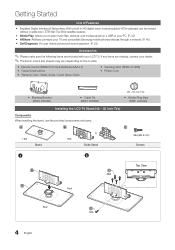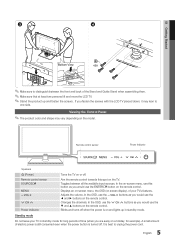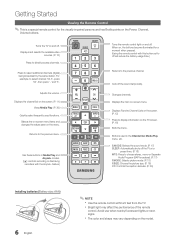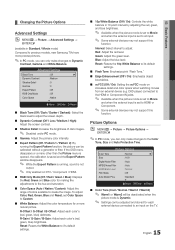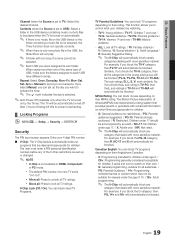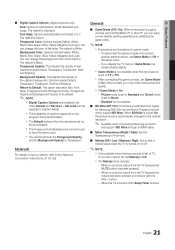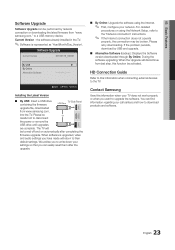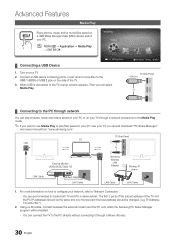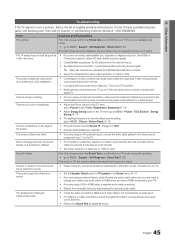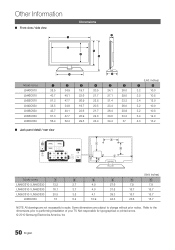Samsung LN46C630 Support Question
Find answers below for this question about Samsung LN46C630.Need a Samsung LN46C630 manual? We have 1 online manual for this item!
Question posted by mackallen00 on April 6th, 2020
When I Turn My Ln46c630 Its Picture Is Great Then It Will Go Black Outa I Can Re
i can hit reset button or turn it off then turn it back on great pic for sometimes an hour to down to 5 seconds
Current Answers
Answer #1: Posted by Odin on April 6th, 2020 6:37 AM
Verify that the unit is plugged into a working outlet. Press the power button on the unit to verify it is not a remote control issue. If it's the remote:
Pressing the remote control toward the TV should cause an LED or light on the TV front panel to flash. This indicates a code was transmitted. Verify the remote control is in TV mode. If the front panel lamp or LED does not flash verify the batteries are installed properly and in good condition. Battery corrosion can cause the remote control to not function. The remote control range is 30 feet or less. A bright light behind the remote control can affect the performance of the remote control. A remote control can be tested by pointing it at a digital camera or camera phone; the transmitter will show white on the camera screen if it is transmitting.
Otherwise:
Pressing the remote control toward the TV should cause an LED or light on the TV front panel to flash. This indicates a code was transmitted. Verify the remote control is in TV mode. If the front panel lamp or LED does not flash verify the batteries are installed properly and in good condition. Battery corrosion can cause the remote control to not function. The remote control range is 30 feet or less. A bright light behind the remote control can affect the performance of the remote control. A remote control can be tested by pointing it at a digital camera or camera phone; the transmitter will show white on the camera screen if it is transmitting.
Otherwise:
- Perhaps an on/off timer or sleep timer is set.
- Or remove the electrical plug from the wall outlet and wait a while before inserting it into the wall outlet again.
Hope this is useful. Please don't forget to click the Accept This Answer button if you do accept it. My aim is to provide reliable helpful answers, not just a lot of them. See https://www.helpowl.com/profile/Odin.
Answer #2: Posted by hzplj9 on April 8th, 2020 12:45 PM
This youtube video may help you resolve your dilemma.
www.youtube.com/watch?v=HqjaHI4P35A
Good luck.
Related Samsung LN46C630 Manual Pages
Samsung Knowledge Base Results
We have determined that the information below may contain an answer to this question. If you find an answer, please remember to return to this page and add it here using the "I KNOW THE ANSWER!" button above. It's that easy to earn points!-
General Support
...between your mobile phone's User's Manual along with Samsung mobile phones). black wire must be made automatically, the Car Kit displays "Connect...enabled, disable it is connected, press the END button for 3 seconds to the description of each of the Car Kit ... Getting Started The Remote Controller is no recent call turns on the Remote Controller. Manual Connection If "Connect... -
General Support
...SGH-E335? Do I Turn This Off? The Alarm...Pictures From My SGH-E335? Do I Remove A Ringtone Assigned To A Contact On My SGH-E335? Do I Create A New Contact And Assign A Specific Melody Do I Copy Contacts From My SGH-E335 To The SIM Card? Do I Use Call Waiting On My SGH-E335? Configurations Speed Dial Time & Do I Reset...I Disable The External Camera Button On The SGH-E335? ... -
General Support
... long amount of time Ring tone settings set to higher volume settings Vibrate settings turned on customer usage variables. What Are The Expected Standby And Talk Times For The... Type: Li-Ion (mAh) Milliamp Hours: 960 Battery Voltage: 3.7 Volts Battery Housing/Cover Color: Black Charging Time Travel Charger: ~90 minutes Time: CDMA 1900 Talk Time: 5.5 hours CDMA 1900 Standby Time: 12.5 Days...
Similar Questions
Ln52a650a1fxza Picture Goes Black
picture and volume work when you first turn on, but after a few minutes the screen goes black and on...
picture and volume work when you first turn on, but after a few minutes the screen goes black and on...
(Posted by dougski7 1 year ago)
Tv Will Turn On Has Volume, Brief Picture Then Black...
Model# LNT4042HX-XAA .... TV will turn on has volume, BRIEF picture then goes black.. Pulled off bac...
Model# LNT4042HX-XAA .... TV will turn on has volume, BRIEF picture then goes black.. Pulled off bac...
(Posted by pigwille 9 years ago)
How To Fix Samsung Ln46c630 Screen Flickering Issue
(Posted by rusBrookl 10 years ago)
How To Download Firmware Update For Samsung Lcd Tv Ln46c630
(Posted by mandielbl 10 years ago)