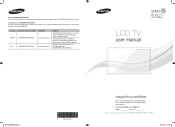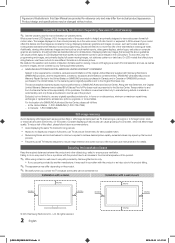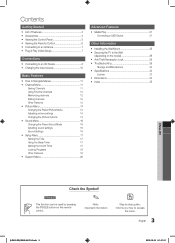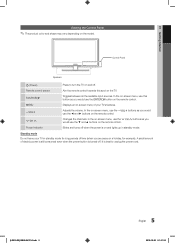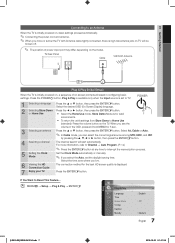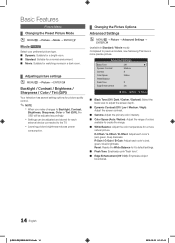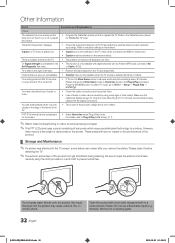Samsung LN40E550F7F Support Question
Find answers below for this question about Samsung LN40E550F7F.Need a Samsung LN40E550F7F manual? We have 1 online manual for this item!
Question posted by englishteacherjose7 on June 26th, 2019
How Do I Conect This Tv To A Sound Bar?
How do I conect this TV with a sound bar?
Current Answers
Answer #1: Posted by hzplj9 on June 26th, 2019 2:03 PM
There should be instructions supplied by the suppliers of the sound bar explaining how to connect. However there are no audio out connections available on this TV. The only option would be to supply the sound from your external source. Such as a satellite receiver. If you have more than one device you will need a switch box to swap the audio signal. The user manual for the TV can be downloaded from here:
https://www.manualslib.com/manual/267927/Samsung-Ln46e550f6f.html#product-LN40E550F7F
Hope that helps.
Related Samsung LN40E550F7F Manual Pages
Samsung Knowledge Base Results
We have determined that the information below may contain an answer to this question. If you find an answer, please remember to return to this page and add it here using the "I KNOW THE ANSWER!" button above. It's that easy to earn points!-
General Support
...music The music player launches and sound output switches to launch the music player....160 hr. Consult a dealer or an experienced radio/TV technician for transmission 0.25~2.5 mW Bluetooth-available distance 10... this device must be a 2-pronged flat plug is encouraged to try to correct ...product has been subject to radio or television reception, which Bluetooth devices communicate with ... -
General Support
... that fixes the problem. If You Don't Get Any Sound If you don't get the Mode Not Supported message when you use it or a TV icon. Double click the Loudspeaker icon on your ...and Plasma TVs) or HDMI/DVI IN (DLP TVs) to connect your TV to your TV and laptop are available on the front panel of your laptop. How Do I Connect My TV To My Laptop? For sound, you also need... -
General Support
... 12.1.21: Imaging tools 12.2: myFaves settings 12.3: Sound Profiles 12.4: Display settings 12.4.1: Wallpaper 12.4.2: Font ...PIN2 code 12.7.6: Airplane mode 12.7.7: USB settings 12.7.8: TV out 12.7.8.1: PAL 12.7.8.2: NTSC 12.8: Bluetooth 12.8.1: ...12.9.3: Auto redial 12.9.4: Auto reply 12.9.5: Call forwarding 12.9.6: Call barring* 12.9.7: Call waiting 12.9.8: Call status tones 12.9.9: Alerts on it...
Similar Questions
Samsung Un65c6500vfxza 65' Flat Panel Tv Reviews
(Posted by motox1us 10 years ago)
Trying To Hook Up A Sound Bar To The Tv And No Sound
(Posted by Anonymous-85570 11 years ago)
I Have A Samsung Ln40e550f7f 40' Tv,which Is Supposed To Show Movies Via Usb Por
(Posted by Anonymous-77881 11 years ago)
Samsung Flat Panel Turns Off And On Randomly
(Posted by woody7 11 years ago)