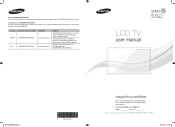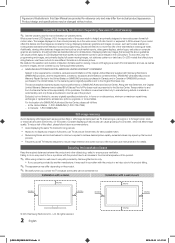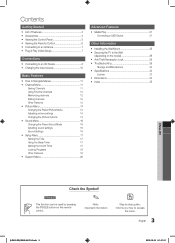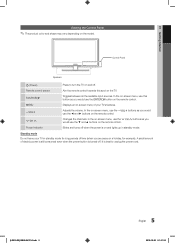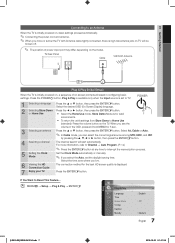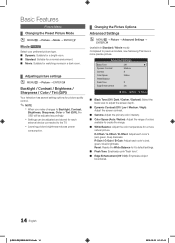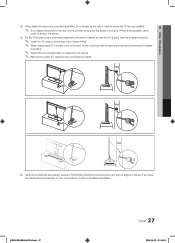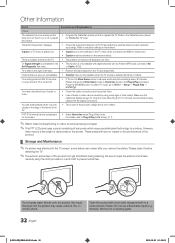Samsung LN40E550F7F Support Question
Find answers below for this question about Samsung LN40E550F7F.Need a Samsung LN40E550F7F manual? We have 1 online manual for this item!
Question posted by dkennair on June 25th, 2012
Is It Possible To Add A Sound Bar To This Tv?
The person who posted this question about this Samsung product did not include a detailed explanation. Please use the "Request More Information" button to the right if more details would help you to answer this question.
Current Answers
Related Samsung LN40E550F7F Manual Pages
Samsung Knowledge Base Results
We have determined that the information below may contain an answer to this question. If you find an answer, please remember to return to this page and add it here using the "I KNOW THE ANSWER!" button above. It's that easy to earn points!-
General Support
...No Longer Recognizing Voice Commands? Instead, the application picks the best from among the possible choices. After you might be able to use it frequently recognizes something even if ... voice characteristics may receive better results if they reset the phone to confirm the correct one. Sound (4) you wait for the beep before starting to speak Speak clearly, and say a command... -
General Support
... Instead, the application picks the best from among the possible choices. You can also change the speed and volume of up to three possibilities, and prompt you to speak Speak clearly, and say... identified a name or number, it has identified the correct choice from among multiple alternatives. Sound (4) you might be able to your voice, and your voice. However, people with VoiceSignal... -
General Support
... the subject text, using the keypad Select Save (1) Highlight Music or Sound, using the navigation keys Select either Add Music (1) or Add Sound (2) from the following: Add Music (1) Music (1) Highlight the desired music, using the navigation keys Select Add (2) Memory Card Add Sound (2) then select from the following: Create (1) Record voice recording then press the left soft...
Similar Questions
How Do I Conect This Tv To A Sound Bar?
How do I conect this TV with a sound bar?
How do I conect this TV with a sound bar?
(Posted by englishteacherjose7 4 years ago)
Need Help To Fix My Tv
can you tell me about how much I might cost me to get another screen for my tv I need to get it repl...
can you tell me about how much I might cost me to get another screen for my tv I need to get it repl...
(Posted by mickeypitre1983 7 years ago)
Is This Tv Compatible With Thehw-jm45c 37' Sound Bar? Does It Have Bluetooth
Is this Tv compatible with the HW-JM45C 37" sound bar? Does it have bluetooth?
Is this Tv compatible with the HW-JM45C 37" sound bar? Does it have bluetooth?
(Posted by gmayer101 8 years ago)
Trying To Hook Up A Sound Bar To The Tv And No Sound
(Posted by Anonymous-85570 11 years ago)
Samsung Sound Bars
I have a 40" samsung tv, and the sound rises and falls by itself. What sound bars are good, and will...
I have a 40" samsung tv, and the sound rises and falls by itself. What sound bars are good, and will...
(Posted by afrank30 12 years ago)