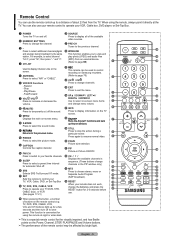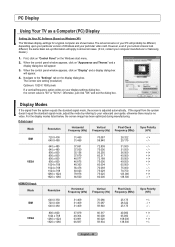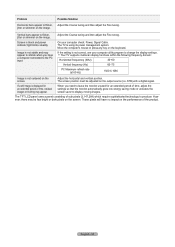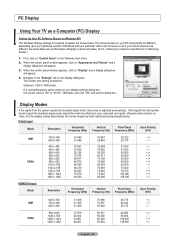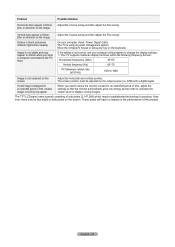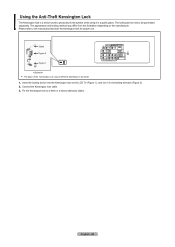Samsung LN-T4061F Support Question
Find answers below for this question about Samsung LN-T4061F - 40" LCD TV.Need a Samsung LN-T4061F manual? We have 3 online manuals for this item!
Question posted by afrank30 on December 4th, 2011
Samsung Sound Bars
Current Answers
Answer #1: Posted by TVDan on December 4th, 2011 10:36 PM
If you have this volume issue when watching a DVD then speakers might help it. If the sound level remains the same with a DVD, which is expected in 90% of the times, you have an external issue. Not to say a sound bar won't be a great investment, you may still hear the sound level issues.
Why I'm sure you have input level issues is the cable/satellite companies have no way of regulating these levels, and they are at the mercy of the original broadcasters, and their advertisers.
I have a Comcast Box and I have set up their box to minimize this issue. In the 'Setup' then 'Audio Setup' section I have set the 'Audio Output' to "Advanced" (right arrow to change), then 'Compression' to "Heavy", then select "stereo". I'm not familiar with other brands of boxes on the market, but hopefully you can use this to figure out a better setting on what you are using.
TV Dan
Related Samsung LN-T4061F Manual Pages
Samsung Knowledge Base Results
We have determined that the information below may contain an answer to this question. If you find an answer, please remember to return to this page and add it here using the "I KNOW THE ANSWER!" button above. It's that easy to earn points!-
General Support
... you are having a serious problem with dead pixels, gather the information listed above and call . With that said, what we do about an LCD TV with dead pixels depends on: The number of dead pixels The location of the dead pixels The color The size of your TV on a typical LCD television is not an option... -
General Support
... also how that your 40" Press the ▲▼ button to select the language in volume level among broadcasters. Adjusting the Multi-Track Sound (MTS), allows you ...TV. Series 6 LCD TV (LN40A650A1F) goes to select Auto Volume , then press the [ENTER] button. button on the remote to select Sound , then press the [ENTER] button on the TV's rear panel, then it would like to your TV... -
How To Get Your TV Out Of Shop Mode SAMSUNG
.... Note : You may want to confirm you satisfied with this content? A list of your TV for all of your TV has been removed from Shop Mode. For LCD TVs Manufactured in Shop Mode. The volume bar is displayed on the side panel of settings appears. The Volume button is in Shop Mode, follow these steps: Turn...
Similar Questions
Tv model un55b6000vxza. no power just clicking sound
Samsumg lCD TV model: INT4061FX/XAA power supply board probelm. Need replcae capacitors.
Have a great picture but no sound. Mute button not pressed but sound disappeared. Any suggestions
Volume on Samsung LCD tv keeps going to zero. Sound bar shows on the screen and is set at 0 - remo...
I have Samsung LN40A530P1F 40 LCD TV. Last week it started turning on and off on its own. Tried unpl...