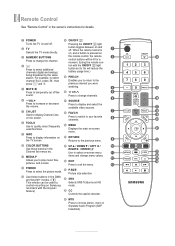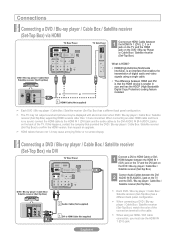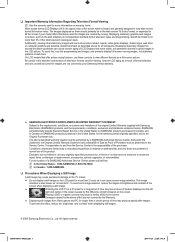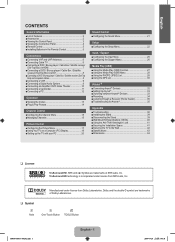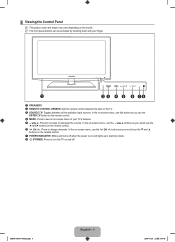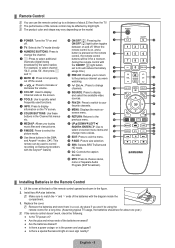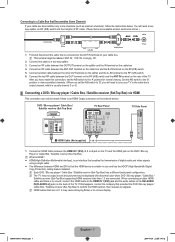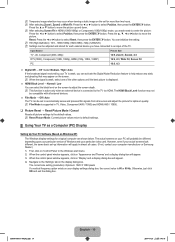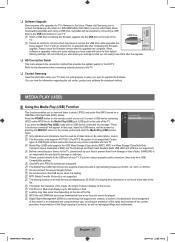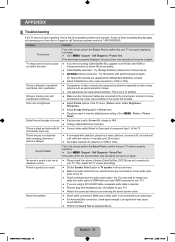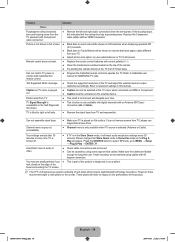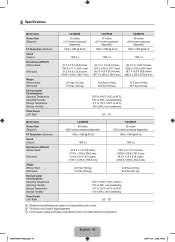Samsung LN40B550K1FXZA Support Question
Find answers below for this question about Samsung LN40B550K1FXZA.Need a Samsung LN40B550K1FXZA manual? We have 2 online manuals for this item!
Question posted by redragon666 on January 10th, 2016
Screen Size Off
The picture is slightly too wide, cutting off a little on the right and left. This is true in 4:3 and screen fit; the problem is worse at 16:9 and wide fit. Scrolling through the picture size (4:3 - wide fit) doesn't solve the problem. Does anyone know what to do?
Current Answers
Related Samsung LN40B550K1FXZA Manual Pages
Samsung Knowledge Base Results
We have determined that the information below may contain an answer to this question. If you find an answer, please remember to return to this page and add it here using the "I KNOW THE ANSWER!" button above. It's that easy to earn points!-
General Support
...click the Edit button in the List View. When the menus appear, select Copy or Cut In the left of the screen consists of the Phone and PC folder are displayed in another format to the target external... The use of Phone connected. In the List View, select an empty area and click the right button of the connected Phone or PC immediately. Point to modify in the corresponding Media items can... -
How To Run A Monitor Self Test SAMSUNG
While in three solid colors Red, Green, Blue, and White. Your monitor is defective, you can improve the content. If the alternating color screens do not appear, there is a problem with your monitor. very dissatisfied very satisfied Q2. STEP 4. submit Please select answers for service by clicking here . If you did not... -
General Support
.... To prevent this you just wanted to use the bottom tray. This should solve the issue you . Load paper on the right side panel, you are having. Once the printing is set to Multi Purpose (MP...if the printer has a pending print job (which the file's paper source is set to Legal size paper) in the printer's memory and there are opening the MP tray. The LCD display will...
Similar Questions
Samsung Un65c6500vfxza 65' Flat Panel Tv Reviews
(Posted by motox1us 10 years ago)
No Picture On Tv
What would cause my tv to lose the picture? I have sound but the picture is not there
What would cause my tv to lose the picture? I have sound but the picture is not there
(Posted by robertswife35 10 years ago)
Samsung Flat Panel Turns Off And On Randomly
(Posted by woody7 11 years ago)
Ln40b550k1fxza
LN40B550K1FXZA wont turn on despite power being red
LN40B550K1FXZA wont turn on despite power being red
(Posted by avinashghimire 11 years ago)