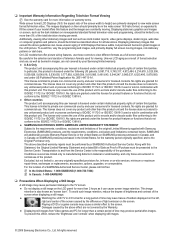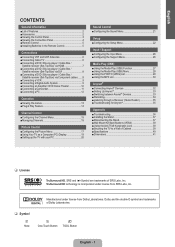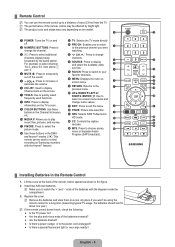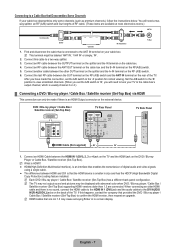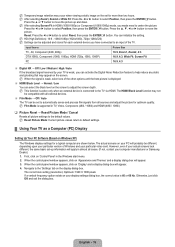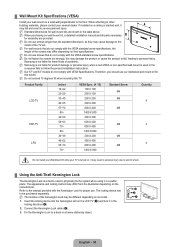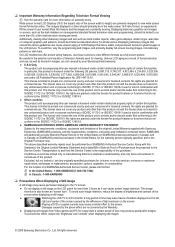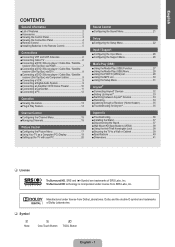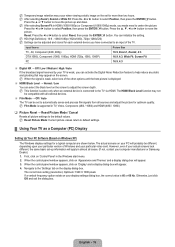Samsung LN40B540P8F Support Question
Find answers below for this question about Samsung LN40B540P8F.Need a Samsung LN40B540P8F manual? We have 6 online manuals for this item!
Question posted by djwoodley on December 29th, 2011
What Size Screws Do I Need For A Wall Mount Bracket For The Ln40b540p8f Samsung
The person who posted this question about this Samsung product did not include a detailed explanation. Please use the "Request More Information" button to the right if more details would help you to answer this question.
Current Answers
Related Samsung LN40B540P8F Manual Pages
Samsung Knowledge Base Results
We have determined that the information below may contain an answer to this question. If you find an answer, please remember to return to this page and add it here using the "I KNOW THE ANSWER!" button above. It's that easy to earn points!-
General Support
..., the VESA mount size for these models are not VESA compatible. Dedicated wall kits for 23 to the right Note 1 : 57 inch Samsung LCD TVs are available at SamsungParts.com. Click HERE to the wall, and all other manufacturers. If the model has an available wall mount, it . Screws If you need to attach the wall mount to the... -
General Support
.... Silver Strips from 1 x 1 to this function moves Black & Display Screen Size 127cm (50) Resolution 1365 x 768 Brightness 1,300cd/m² Dynamic Contrast 10,000:1 How can ... video wall image. ※ Natural Mode: User can find 3rd party installation company in OSD Menu. P50H-Features and Specifications VESA Wall Mount Standard VESA Flat Display Mounting Interface ... -
How to Attach the Monitor Stand of your TOC (Touch of Color) Monitor SAMSUNG
... T260HD. If you own the T220 or T220HD and are looking for a wall mount please go to Samsungparts.com for the wall mount, part number WMB1900T . If you ever need to Attach the Monitor Stand of Color) Monitor STEP 3. submit Please select answers for...pressure. 3. The monitor stand for all of your monitor and turn it cannot be wall mounted. Product : Monitors >
Similar Questions
What Size Screws Needed For A Wall Mount?
bought a wall mount but the screws that came with it don't fit the tv holes in the back- what size a...
bought a wall mount but the screws that came with it don't fit the tv holes in the back- what size a...
(Posted by bonsoff 10 years ago)
Tv Off And On Every 10 Secs
I turn on the TV & the image goes off and back on every 10 secs.
I turn on the TV & the image goes off and back on every 10 secs.
(Posted by nemo691 11 years ago)
Screws For Wall Mount That Fit The Back Of Samsung Un32c4000pd
Where and how I can purchase four (4) screws that fit the back of this TV?
Where and how I can purchase four (4) screws that fit the back of this TV?
(Posted by harryvanpham 12 years ago)