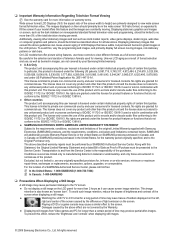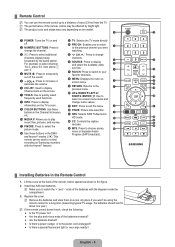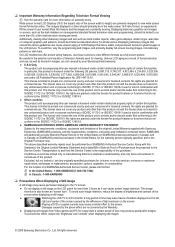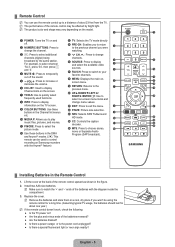Samsung LN40B540P8F Support Question
Find answers below for this question about Samsung LN40B540P8F.Need a Samsung LN40B540P8F manual? We have 6 online manuals for this item!
Question posted by MorgBmad on June 7th, 2014
How To Remove Back Cover Of Ln40b540p8f
The person who posted this question about this Samsung product did not include a detailed explanation. Please use the "Request More Information" button to the right if more details would help you to answer this question.
Current Answers
Related Samsung LN40B540P8F Manual Pages
Samsung Knowledge Base Results
We have determined that the information below may contain an answer to this question. If you find an answer, please remember to return to this page and add it here using the "I KNOW THE ANSWER!" button above. It's that easy to earn points!-
General Support
... pixel is . Using a soft cloth, gently apply pressure to the stuck pixel, turn on , but leave your monitor. Turn your computer on your monitor off. Remove the pressure. If your LCD screen has a stuck or dead pixel, it's usually because the liquid in the liquid crystal display (TFT LCD) has not... -
General Support
... a Memory Card, Memory Card Adaptor & In order to use this action is performed format a Memory Card, using the handset, follow the steps below : Remove the handset battery cover then insert the microSD memory card into the handset and connect it to standby mode, press the End key Do not... -
General Support
...Do I Turn Off Message Alerts While My SPH-m620 (UpStage) Is In Silent Mode? How Do I Remove Battery From My SPH-M620 (UpStage)? How Do I Delete All Of My Personal Information From My SPH...; Do I Create or Delete A Voice Note On My SPH-m620 (UpStage)? How Do I Insert Or Remove The Battery (Cover) From My SPH-M620 (UpStage) Phone? How Do I Access Airplane Mode On My SPH-m620 (Upstage)?...
Similar Questions
Samsung Un65c6500vfxza 65' Flat Panel Tv Reviews
(Posted by motox1us 10 years ago)
Tv Off And On Every 10 Secs
I turn on the TV & the image goes off and back on every 10 secs.
I turn on the TV & the image goes off and back on every 10 secs.
(Posted by nemo691 11 years ago)
Samsung Flat Panel Turns Off And On Randomly
(Posted by woody7 11 years ago)
What Size Screws Do I Need For A Wall Mount Bracket For The Ln40b540p8f Samsung
(Posted by djwoodley 12 years ago)
I Have The Samsung Ln32c540f2d Flat Screen Television. What Is The Vesa System
What is the vesa system that the Samsung LN32C540F2D uses? I want to buy a wall mount for it.
What is the vesa system that the Samsung LN32C540F2D uses? I want to buy a wall mount for it.
(Posted by sendme2cali 12 years ago)