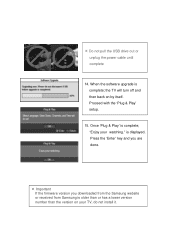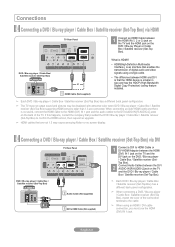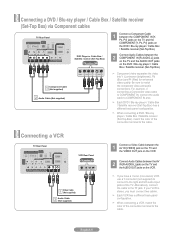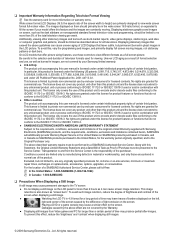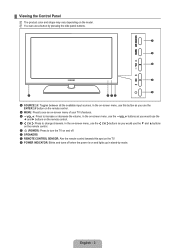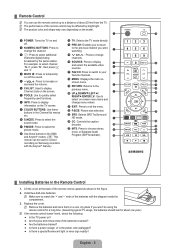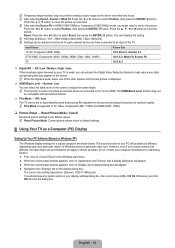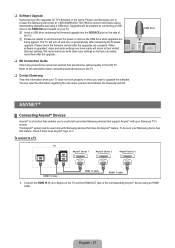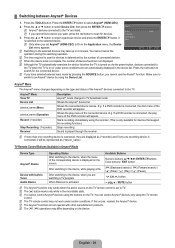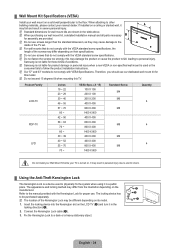Samsung LN40B530P7N Support Question
Find answers below for this question about Samsung LN40B530P7N.Need a Samsung LN40B530P7N manual? We have 5 online manuals for this item!
Question posted by asianasswhiteboy on November 29th, 2014
My Tv Is Flashing A Red Light And Then Its Not Working Anymore What Happen To My
it started yesterday when my TV all the sudden turned off after turned off I didn't think nothing much of it so I just let it be until today when it started flashing red. I tried to unplug it plug it back into see if it would somehow reset it but nothing. personally I think it might be a circuit problem or the light bulbs out I don't know what to do at this point
Current Answers
Answer #1: Posted by TommyKervz on November 29th, 2014 12:45 AM
Please Click below on the "Create online service request" button to begin the service process.
Related Samsung LN40B530P7N Manual Pages
Samsung Knowledge Base Results
We have determined that the information below may contain an answer to this question. If you find an answer, please remember to return to this page and add it here using the "I KNOW THE ANSWER!" button above. It's that easy to earn points!-
General Support
...person with it again to music. to switch the call . to the headset. Answering a call while listening to music When receiving an incoming call . When the phone rings, press The will be a 2-pronged flat plug...household wastes at its working life. Press to 160 hours When the battery charge falls low Warning sound beeps and the red indicator light flashes every 10 seconds. and... -
General Support
... blue and red indicator lights flash. Safety and usage information Your headset overview Charging the headset Turning the headset on the product or its working life. Plug the adapter into... INSTRUCTIONS OUTLINED MAY LEAD TO SERIOUS PERSONAL INJURY AND POSSIBLE PROPERTY DAMAGE. FOR CONNECTION TO A SUPPLY NOT IN THE U.S.A., USE ANATTACHMENT PLUG ADAPTOR OF THE PROPERCONFIGURATION FOR THE ... -
General Support
... try ...to radio or television reception, which ...nbsp;Plug the adapter's connector into the jack and turn to...an outlet on a circuit different from the audio... an experienced radio/TV techniciaion for 2 seconds Double... cellphone. Charging Light is on Recharging Complete Light is conformity with... before you start whether the ...4GHz ~ 2.4835GHz ISM Band Working Distance 10 meters Standby Time...
Similar Questions
Samsung Flat Screen Tv Wont Turn On Flashing Red Light
(Posted by shivaJa 10 years ago)
Tv Wont Stay On
my tv keeps shutting off. i need to know hownto change the light bulbs
my tv keeps shutting off. i need to know hownto change the light bulbs
(Posted by amandanjason2 11 years ago)
What Does It Mean When I Have A Flashing Red Light But My Tv Wont Turn On
i wanna know why my tv has a blinking red light but it wont turn on
i wanna know why my tv has a blinking red light but it wont turn on
(Posted by gumby7979 11 years ago)