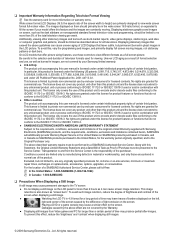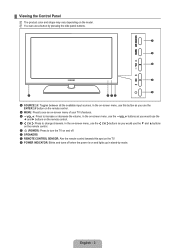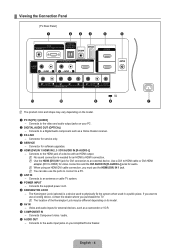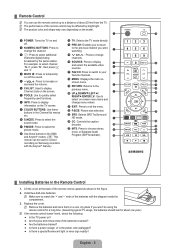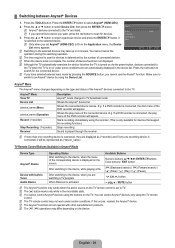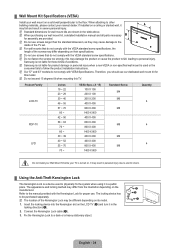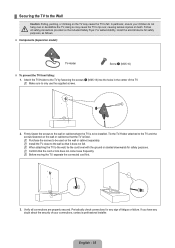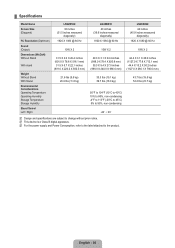Samsung LN40B530P7N Support Question
Find answers below for this question about Samsung LN40B530P7N.Need a Samsung LN40B530P7N manual? We have 5 online manuals for this item!
Current Answers
Related Samsung LN40B530P7N Manual Pages
Samsung Knowledge Base Results
We have determined that the information below may contain an answer to this question. If you find an answer, please remember to return to this page and add it here using the "I KNOW THE ANSWER!" button above. It's that easy to earn points!-
General Support
... How to verify the file automatically. Opening image file at the second step and select a phone model, size, and file format in the right pane. Select mobile style to make other image files ...304,523. logo are distributed by individuals or companies for similar songs. Date: Date , and type in the CD package or can import media files using Entire view from the Multimedia Manager to ... -
General Support
... Mobile based phones, there is software available via Palm or Microsoft. Select the approriate model below for a personal computer. How Do I Use My Sprint Phone As A Modem Or Transfer...to purchase a media card reader compatible with both your computer and the media card type. However, depending on the model, there may be a media card slot located on selecting the correct media card ... -
General Support
... TV needs to be connected to your television and your language by clicking the double ...Subnet, Mask, Gateway and DNS by following models running firmware version 2.0 or later are capable... XP Start > Type "command" the resulting command line window, type "ipconfig /all ...make future upgrades easier. Control Panel > The TCP/IP Control Panel will be listed. Mac ...
Similar Questions
Does The Samsung Ln-r328w Model Have 1080p Or 4k Picture?
Just want to know for future reference if the model listed above is 4k or 1080p or neither.
Just want to know for future reference if the model listed above is 4k or 1080p or neither.
(Posted by toddfollmer 4 years ago)
Samsung Un65c6500vfxza 65' Flat Panel Tv Reviews
(Posted by motox1us 10 years ago)
Cracked Screen
the screen on my samsung LN40B530P7N can it be replaced if it can where can i get a replacement scre...
the screen on my samsung LN40B530P7N can it be replaced if it can where can i get a replacement scre...
(Posted by triplex805 11 years ago)
I Have The Samsung Ln32c540f2d Flat Screen Television. What Is The Vesa System
What is the vesa system that the Samsung LN32C540F2D uses? I want to buy a wall mount for it.
What is the vesa system that the Samsung LN32C540F2D uses? I want to buy a wall mount for it.
(Posted by sendme2cali 12 years ago)