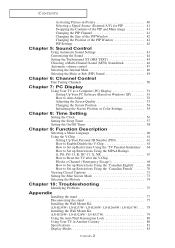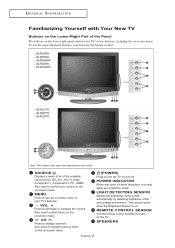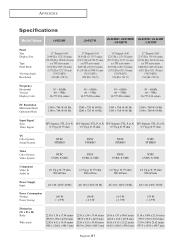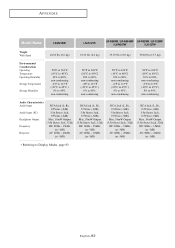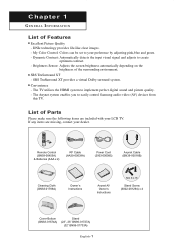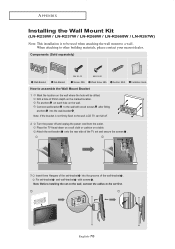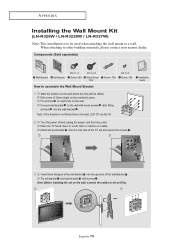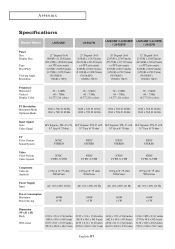Samsung LN-R328W Support Question
Find answers below for this question about Samsung LN-R328W - 32" LCD TV.Need a Samsung LN-R328W manual? We have 6 online manuals for this item!
Question posted by toddfollmer on December 13th, 2019
Does The Samsung Ln-r328w Model Have 1080p Or 4k Picture?
Just want to know for future reference if the model listed above is 4k or 1080p or neither.
Current Answers
Related Samsung LN-R328W Manual Pages
Samsung Knowledge Base Results
We have determined that the information below may contain an answer to this question. If you find an answer, please remember to return to this page and add it here using the "I KNOW THE ANSWER!" button above. It's that easy to earn points!-
General Support
... below lists the Samsung 2007 LCD TVs by HD input and HD picture format. It is designed for older model Samsung LCD TVs. You can access the JustScan function through Model numbers ending in 850, 860, 950 Component (1080i, 1080p) Model numbers ending in 530, 540, 550, 650, or 750 Model numbers ending in 330, 450, 451 2007 Models (LN-T) All 2007 LN-T Samsung LCD TVs... -
General Support
..., 850, 860, and 950 (with the exception of any model under 32 inches and the LN32B540 2008 A For the 2008 LCD TVs, all LN-S series Samsung LCD TVs accept a 1080 (interlaced) television signal. In addition, they also accept a 1080p video signal through the PC input. In addition, they also accept a 1080p video signal through the PC input. *with the exception... -
How To Attach Your LCD TV To A Laptop Computer SAMSUNG
... example of a standard PC Video input jack (labeled RGB), a DVI-D input jack, and an HDMI input jack are below. : Many of Samsung models built before 2007 do not support DVI to HDMI computer video connections. 2007 LN-T LCD TVs If you have a combined HDMI/DVI input jack.
Similar Questions
Looking For A Replacement Base For The Ln-r328w
Just looking for replacement base
Just looking for replacement base
(Posted by Toddstarkey71 1 year ago)
How Much Is A Used Samsung Lnt3232h 32' Lcd Tv. Res-1366 X 768 - 2x Hdmi
none
none
(Posted by macspeed123 2 years ago)
Samsung Ln-r328w - 32' Lcd TvReplacement Screen
hi, I really need a screen for my TV Samsung LN-R328W - 32" LCD TV. Please tell where?hi,I need a...
hi, I really need a screen for my TV Samsung LN-R328W - 32" LCD TV. Please tell where?hi,I need a...
(Posted by walterjlouis 11 years ago)
Samsung Ln32a650 - 32' Lcd Tv
I Found This Tv For $350. Is This A Good Price????
I Found This Tv For $350. Is This A Good Price????
(Posted by ELGUAPO916 11 years ago)
My Samsung Tv Model Number Ln R328w Has Not Picture. Can It Be Fixed?
When I power it up it makes the usual noise and I can hear audio from the speakers. However there is...
When I power it up it makes the usual noise and I can hear audio from the speakers. However there is...
(Posted by robert1347 13 years ago)