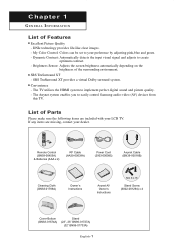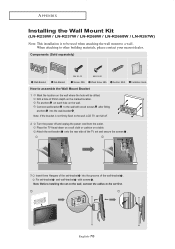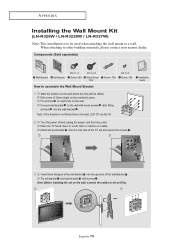Samsung LN-R328W Support Question
Find answers below for this question about Samsung LN-R328W - 32" LCD TV.Need a Samsung LN-R328W manual? We have 6 online manuals for this item!
Question posted by Toddstarkey71 on August 27th, 2022
Looking For A Replacement Base For The Ln-r328w
Just looking for replacement base
Current Answers
Answer #1: Posted by SonuKumar on August 27th, 2022 8:27 AM
Please respond to my effort to provide you with the best possible solution by using the "Acceptable Solution" and/or the "Helpful" buttons when the answer has proven to be helpful.
Regards,
Sonu
Your search handyman for all e-support needs!!
Related Samsung LN-R328W Manual Pages
Samsung Knowledge Base Results
We have determined that the information below may contain an answer to this question. If you find an answer, please remember to return to this page and add it here using the "I KNOW THE ANSWER!" button above. It's that easy to earn points!-
General Support
... 53H series (LN-Txx53H) FP-T5084 FP-T6374 HP-T4254 HP-T4264 HP-T5054 HP-T5064 All 89S series (HL-Txx89S) HL-T7288W Anynet+ Example Below is not available on the device. 2008 Samsung TV's With Anynet+ The following 2008 Samsung TV's have Anynet+: LCD All 9 Series LCD TVs (LNxxA950) 8 Series LCD TVs (LNxxA850, LNxxA860) 7 Series LCD TVs (LNxxA750) Most... -
General Support
...or arm mount compatible except the 63 inch models. After you are looking for a wall mount for a current Pro AV monitor/TV, select Monitor in the Select Model drop down list, a wall ...LN series and 2007 LN-T series Samsung LCD TVs, except for attaching the wall mount or arm mount to the J&J website. All 2006 LN-S series LCD TVs are All 2008 PN and 2007 HP-T and FP-T Samsung Plasma TVs... -
General Support
... and 2007 LN-T Series LCD TVs LN and LN-T series VESA wall mount specifications are below : Model Number VESA Mount Size LN-S1951W 100mm x 100mm LN-S1952W LN-S2338W 200mm x 100mm LN-S2352W LN-S2641D LN-S2651D LN-S2652D LN-S2738D LN-S3238D 200mm x 200mm LN-S3241D LN-S3251D LN-S3252D LN-S4051D LN-S4052D LN-S4092D LN-S4095D LN-S4096D LN-S4692D 600mm x 400mm LN-S4695D LN-S4696D LN-S5797D 700mm...
Similar Questions
How Much Is A Used Samsung Lnt3232h 32' Lcd Tv. Res-1366 X 768 - 2x Hdmi
none
none
(Posted by macspeed123 2 years ago)
I Am Looking For A Base For My Samsung Ln-r328w Tv, Where Can I Find One?
(Posted by melaniegreaves 10 years ago)
Samsung Ln-r328w - 32' Lcd TvReplacement Screen
hi, I really need a screen for my TV Samsung LN-R328W - 32" LCD TV. Please tell where?hi,I need a...
hi, I really need a screen for my TV Samsung LN-R328W - 32" LCD TV. Please tell where?hi,I need a...
(Posted by walterjlouis 11 years ago)
Samsung Ln32a650 - 32' Lcd Tv
I Found This Tv For $350. Is This A Good Price????
I Found This Tv For $350. Is This A Good Price????
(Posted by ELGUAPO916 11 years ago)
Replacement Base Or Pedestal.
I need a replacewment base for my 32" Samsung model code LN R328wx/xaa lcd tv. How can I order one a...
I need a replacewment base for my 32" Samsung model code LN R328wx/xaa lcd tv. How can I order one a...
(Posted by ranchj3 12 years ago)