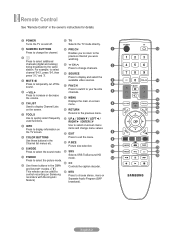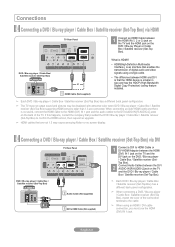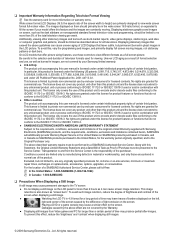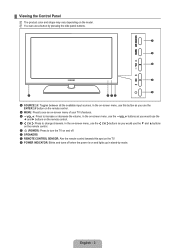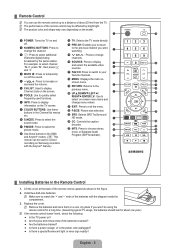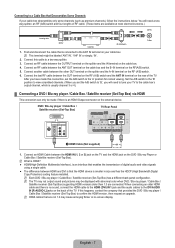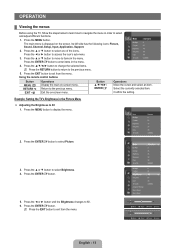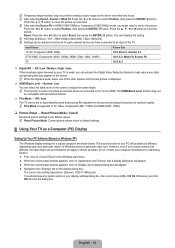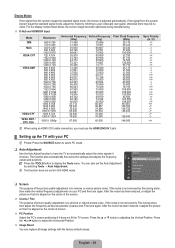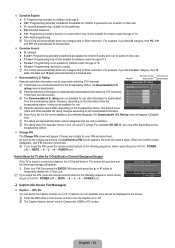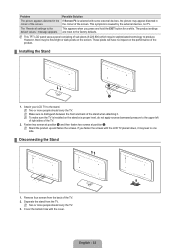Samsung LN40B530P7N Support Question
Find answers below for this question about Samsung LN40B530P7N.Need a Samsung LN40B530P7N manual? We have 5 online manuals for this item!
Question posted by triplex805 on September 13th, 2012
Cracked Screen
the screen on my samsung LN40B530P7N can it be replaced if it can where can i get a replacement screen
Current Answers
Answer #1: Posted by TVDan on September 13th, 2012 8:19 AM
http://www.encompassparts.com/item/7731800/Samsung/BN07-00525A/Lcd-panel
Many won't pay the $780 plus shipping and $175 for labor too
TV Dan
Related Samsung LN40B530P7N Manual Pages
Samsung Knowledge Base Results
We have determined that the information below may contain an answer to this question. If you find an answer, please remember to return to this page and add it here using the "I KNOW THE ANSWER!" button above. It's that easy to earn points!-
General Support
... of certain items will advise you power on the remote. Control Panel > on -screen instructions for updating your work, use the number and buttons. Some players are capable of ...select "Start" and then press [Enter] to begin , your player needs to be connected to your television and your IP address, Subnet, Mask, Gateway and DNS by following models running firmware version 2.0 or ... -
General Support
... With the power on . TV needs to be tuned to the appropriate auxiliary input for the language screen to your model number in the field and click [Search]. [Click] firmware tab and locate the ...the file you have been unsuccessful. Remove the USB Flash drive from your flash drive so your television. here to the clipboard. Before you want to remove all files from the player and power ... -
How To Set The Native Resolution For The 305T SAMSUNG
... : You need to close the Display Settings window. 9901. How To Update Your Televisions Firmware (Software) Through Your Home Internet Connection 9851. Professional > 305T Setting the Native ...: 2560 x 1600 or 1280 x 800 at 60 HZ. In the Control Panel, click Adjust screen resolution under Appearance and Personalization . The Display Settings window appears. OK to be...
Similar Questions
I Have A Cracked Screen Not The Outside Screen But Inside. I Think It's The Lcd
When I turn my tv on the screen behind the outside screen is cracked and cannot see anything. It loo...
When I turn my tv on the screen behind the outside screen is cracked and cannot see anything. It loo...
(Posted by harris08 10 years ago)
Crack Screen.
have a 46'' samsung lnt4665fx/xac tv the is crack an i can't see any picture but can hear the audio,...
have a 46'' samsung lnt4665fx/xac tv the is crack an i can't see any picture but can hear the audio,...
(Posted by expertconnections1 11 years ago)
Cracked Screen
About how much would it cost to repair my screen for my 50inch plasma?
About how much would it cost to repair my screen for my 50inch plasma?
(Posted by nakiaclofer 12 years ago)