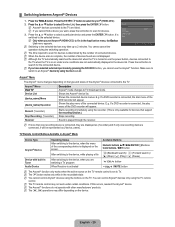Samsung LN40B500P3FXZA Support and Manuals
Get Help and Manuals for this Samsung item

View All Support Options Below
Free Samsung LN40B500P3FXZA manuals!
Problems with Samsung LN40B500P3FXZA?
Ask a Question
Free Samsung LN40B500P3FXZA manuals!
Problems with Samsung LN40B500P3FXZA?
Ask a Question
Most Recent Samsung LN40B500P3FXZA Questions
Upgrade Or Screen Mirroring
is there any new upgrades for this model I want to be able to screen mirror and other things like th...
is there any new upgrades for this model I want to be able to screen mirror and other things like th...
(Posted by browntravistb 3 years ago)
Volume Problem
Hi my name is Luan and my Samsung LN40B500P3FXZA's volume is malfunctioning. For example the volume ...
Hi my name is Luan and my Samsung LN40B500P3FXZA's volume is malfunctioning. For example the volume ...
(Posted by Anonymous-162367 7 years ago)
I Have A Samsung Ln40b500p3fxza And Need To Update The Firmware
please help need to update firmware but not listed on your site
please help need to update firmware but not listed on your site
(Posted by jimalisonb1 8 years ago)
Problems Turning On And/or Shutting Down By Itself
Sometimes knockink where the red light is, works properly
Sometimes knockink where the red light is, works properly
(Posted by alfonsosinn 9 years ago)
Which Mount Will Fit A Samsung Ln40b500p3fxza
(Posted by smOuss 9 years ago)
Popular Samsung LN40B500P3FXZA Manual Pages
Samsung LN40B500P3FXZA Reviews
We have not received any reviews for Samsung yet.