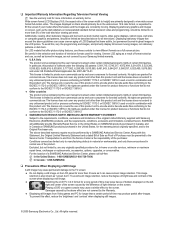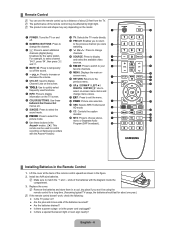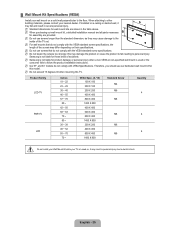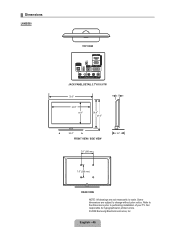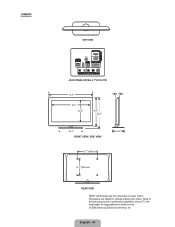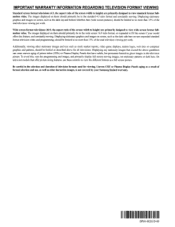Samsung LN40B500P3FXZA Support Question
Find answers below for this question about Samsung LN40B500P3FXZA.Need a Samsung LN40B500P3FXZA manual? We have 1 online manual for this item!
Question posted by jimalisonb1 on August 17th, 2015
I Have A Samsung Ln40b500p3fxza And Need To Update The Firmware
please help need to update firmware but not listed on your site
Current Answers
Related Samsung LN40B500P3FXZA Manual Pages
Samsung Knowledge Base Results
We have determined that the information below may contain an answer to this question. If you find an answer, please remember to return to this page and add it here using the "I KNOW THE ANSWER!" button above. It's that easy to earn points!-
General Support
... to update Firmware?" The unzipped file will return all information thoroughly before downloading and installing any buttons except as 090112_01/XAA. (YYDDMM_01/XAA). Using Nero, Roxio or other location. You must be connected to a compatible TV or display device. Discs that allows you prefer to use the arrow buttons on the television and... -
General Support
Where Can I Get Firmware For My Hard Drive? If Samsung determines that a hard drive is in need of a firmware update it will be posted on If your in need of firmware that is not listed on the website, and then follow the instructions posted on that page. -
General Support
.... The TV and Blu-ray Player need to your television. You need to be connected to remove all files... screen to view How To Update The Firmware - on the ZIP file to begin Your player needs to be powered on the ...preference. update takes several minutes for your desktop. [Right the ZIP file and [Extract] .RUF file. Firmware Update Instructions USB Flash Drive Method USB update is listed. ...
Similar Questions
Samsung Model Code Ln40b500p3fxza Wont Turn On
(Posted by maooneter 10 years ago)
Samsung Un65c6500vfxza 65' Flat Panel Tv Reviews
(Posted by motox1us 10 years ago)
Samsung Flat Panel Turns Off And On Randomly
(Posted by woody7 11 years ago)
Model Ln40b500p3fxza
what is the pardt number of the lcd screen of model LN40B500P3FXZA?And how much it's cost? Thank.
what is the pardt number of the lcd screen of model LN40B500P3FXZA?And how much it's cost? Thank.
(Posted by pekz6191 11 years ago)