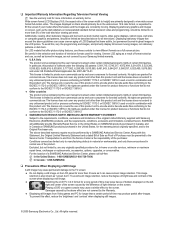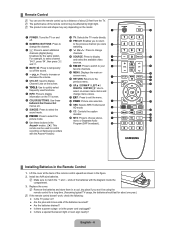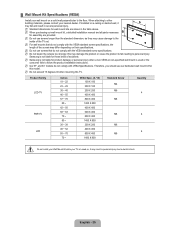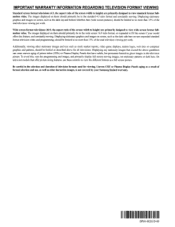Samsung LN40B500P3FXZA Support Question
Find answers below for this question about Samsung LN40B500P3FXZA.Need a Samsung LN40B500P3FXZA manual? We have 1 online manual for this item!
Question posted by pekz6191 on May 13th, 2012
Model Ln40b500p3fxza
what is the pardt number of the lcd screen of model LN40B500P3FXZA?And how much it's cost? Thank.
Current Answers
Related Samsung LN40B500P3FXZA Manual Pages
Samsung Knowledge Base Results
We have determined that the information below may contain an answer to this question. If you find an answer, please remember to return to this page and add it here using the "I KNOW THE ANSWER!" button above. It's that easy to earn points!-
General Support
.... Utilize your smartphone capabilities by simply sliding vertically and horizontally through the homescreen panels. Mobile Banking : Perform secure banking transactions with Windows Mobile Device Center...enhancements. This was required due to the upgrader's requirement to work with any other model. Anti-Virus Programs Should Be Disabled ( See Article ... -
General Support
...For information about using your LCD TV with your computer, follow these steps: Click the Start button, and then click Control Panel window, under Appearance and Personalization, click Adjust Screen Resolution. To make or ... PC, Computer, DVI, HDMI 1, or HDMI Source will be used . you have an older model - the HDMI IN video jack you don't have a DVI-D output jack. Click Yes. Click... -
General Support
...output, the screen will see a menu that allows you want to save your work, use the number and buttons...MESSAGE "Ethernet cable is not available. The TCP/IP Control Panel will be displayed in the active Firmware Update Instructions Ethernet ..., your player needs to be connected to your television and your language by following models running firmware version 2.0 or later are grayed out...
Similar Questions
I Have A Samsung Ln40b500p3fxza And Need To Update The Firmware
please help need to update firmware but not listed on your site
please help need to update firmware but not listed on your site
(Posted by jimalisonb1 8 years ago)
Samsung Model Code Ln40b500p3fxza Wont Turn On
(Posted by maooneter 10 years ago)
Samsung Un65c6500vfxza 65' Flat Panel Tv Reviews
(Posted by motox1us 10 years ago)
Samsung Flat Panel Turns Off And On Randomly
(Posted by woody7 11 years ago)