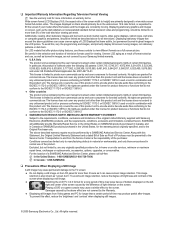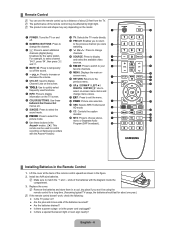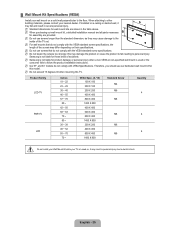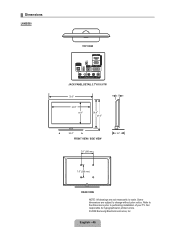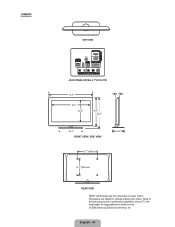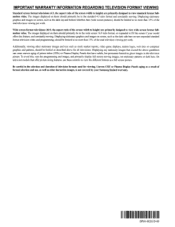Samsung LN40B500P3FXZA Support Question
Find answers below for this question about Samsung LN40B500P3FXZA.Need a Samsung LN40B500P3FXZA manual? We have 1 online manual for this item!
Question posted by maooneter on April 17th, 2014
Samsung Model Code Ln40b500p3fxza Wont Turn On
The person who posted this question about this Samsung product did not include a detailed explanation. Please use the "Request More Information" button to the right if more details would help you to answer this question.
Current Answers
Related Samsung LN40B500P3FXZA Manual Pages
Samsung Knowledge Base Results
We have determined that the information below may contain an answer to this question. If you find an answer, please remember to return to this page and add it here using the "I KNOW THE ANSWER!" button above. It's that easy to earn points!-
General Support
... TruSurround XT , then press the [ENTER] If the phenomenon you need to call , please have the model code & SRS TruSurround XT ™ Should you 've described persists after following settings, which you 've...among broadcasters. If this is set to Off Press the [EXIT] button on the TV's rear panel, then it may cause the noises you 've reported. Multi-Track Sound (MTS) The TV&... -
General Support
To confirm that you turn off. Please use in /XAA, for example, YP-T9JQB/XAA. &...turn the player on your T9 may result in irreversible damage and / or software glitches that may not be that of another country for example, YP-T9JQB/XAC is not a US model, the suffix would be covered under the warranty for use caution when downloading the firmware for your model. US model codes... -
General Support
怎樣選擇正確的SPF-72H升級軟體? 請檢驗SPF-72H背部Model Code,並在下面的網站選擇正確的SPF-72H升級軟體. 在下面的照片顯示怎樣分辨Model Code:
Similar Questions
I Have A Samsung Ln40b500p3fxza And Need To Update The Firmware
please help need to update firmware but not listed on your site
please help need to update firmware but not listed on your site
(Posted by jimalisonb1 8 years ago)
Samsung Tv Model Ln32b360c5d Repair Wont Turn On
(Posted by KosteVize 10 years ago)
Model Ln40b500p3fxza
what is the pardt number of the lcd screen of model LN40B500P3FXZA?And how much it's cost? Thank.
what is the pardt number of the lcd screen of model LN40B500P3FXZA?And how much it's cost? Thank.
(Posted by pekz6191 11 years ago)