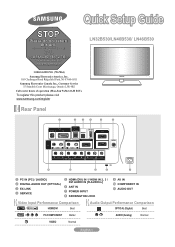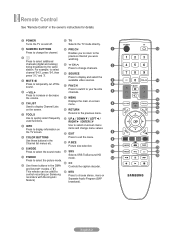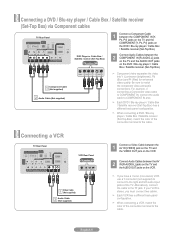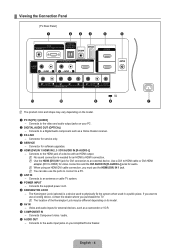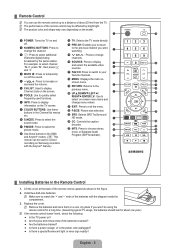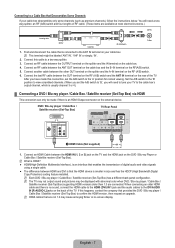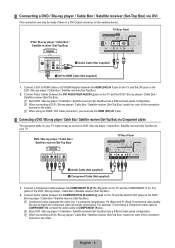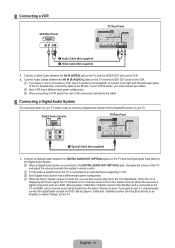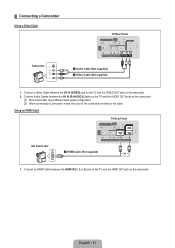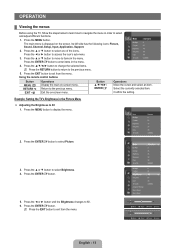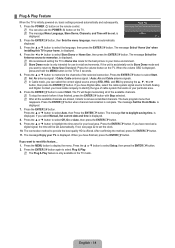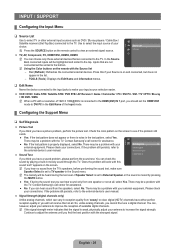Samsung LN40B530P7N Support Question
Find answers below for this question about Samsung LN40B530P7N.Need a Samsung LN40B530P7N manual? We have 5 online manuals for this item!
Question posted by marty1142 on May 16th, 2016
Can Not Change The Input Source
The TV only goes to the digital Air source, looks like it is trying to find a digital channel from the antenna connector. When pressing the input button, it will go to another source (ie, HDMI) but goes right back to Digital Air source.
Current Answers
Related Samsung LN40B530P7N Manual Pages
Samsung Knowledge Base Results
We have determined that the information below may contain an answer to this question. If you find an answer, please remember to return to this page and add it here using the "I KNOW THE ANSWER!" button above. It's that easy to earn points!-
General Support
... holding the button. REW/FF Button to move to resume playback. Consult a dealer or an experienced radio/TV technician for the passkey. The warranty is void if the serial number, date code, label or product label is in Press to answer a second call . This warranty gives you specific rights and you may increase... -
General Support
... panel of your laptop to your laptop. Connecting Your TV to HDMI cable. Turning On Your Laptop and TV Turn on the lower right side of your monitor screen. Press the Source button on your remote or on the back of your TV. Click Playback. Make sure that all the sliders of a standard PC Video input jack, a DVI-D input... -
General Support
To make Game Mode accessible, change the source to a source on and turning off Game Mode. Method II Game Mode functions with all inputs except COAX. On many older DLP TVs, Game Mode is grayed out and inaccessible, it means that you have set to AV1, AV2, S-Video 1, S-Video 2, Component 1 or Component 2. Method I Both are...
Similar Questions
Problems With Changing Inputs...
hi...I'm having issues with the TV only staying on one input and will not allow me to change it to h...
hi...I'm having issues with the TV only staying on one input and will not allow me to change it to h...
(Posted by sesparza2323 7 years ago)
Automatically Changing Inputs
When I am watching my television, the inputs such as local air antenna channel, PC, hdmi1 and hdmi2 ...
When I am watching my television, the inputs such as local air antenna channel, PC, hdmi1 and hdmi2 ...
(Posted by Jpsbusdriver00 11 years ago)
Cracked Screen
the screen on my samsung LN40B530P7N can it be replaced if it can where can i get a replacement scre...
the screen on my samsung LN40B530P7N can it be replaced if it can where can i get a replacement scre...
(Posted by triplex805 11 years ago)