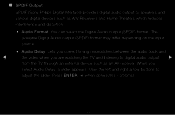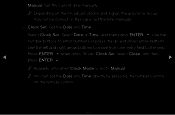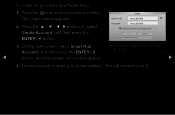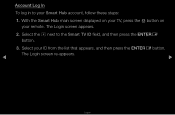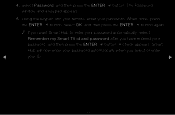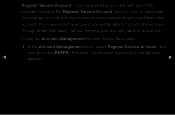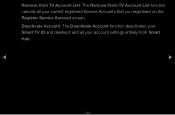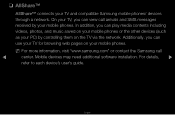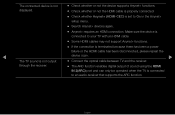Samsung UN55D6005SF Support and Manuals
Get Help and Manuals for this Samsung item

View All Support Options Below
Free Samsung UN55D6005SF manuals!
Problems with Samsung UN55D6005SF?
Ask a Question
Free Samsung UN55D6005SF manuals!
Problems with Samsung UN55D6005SF?
Ask a Question
Most Recent Samsung UN55D6005SF Questions
Un55d6005sf Plug In Cones On To Blue Screen Buttons Don't Work No Picture
(Posted by chrisadupuy 6 months ago)
Problems With Changing Inputs...
hi...I'm having issues with the TV only staying on one input and will not allow me to change it to h...
hi...I'm having issues with the TV only staying on one input and will not allow me to change it to h...
(Posted by sesparza2323 7 years ago)
Popular Samsung UN55D6005SF Manual Pages
Samsung UN55D6005SF Reviews
We have not received any reviews for Samsung yet.