Samsung UN32D4005BD Support and Manuals
Get Help and Manuals for this Samsung item
This item is in your list!

View All Support Options Below
Free Samsung UN32D4005BD manuals!
Problems with Samsung UN32D4005BD?
Ask a Question
Free Samsung UN32D4005BD manuals!
Problems with Samsung UN32D4005BD?
Ask a Question
Popular Samsung UN32D4005BD Manual Pages
User Manual (user Manual) (ver.1.0) (English) - Page 34
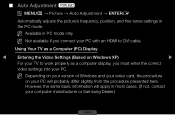
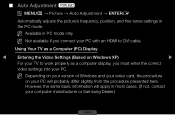
... differ slightly from the procedure presented here. Using Your TV as a Computer (PC) Display
◀
Entering the Video Settings (Based on your PC will apply in most cases. (If... or Samsung Dealer.)
English
■■ Auto Adjustment t OOMENUm → Picture → Auto Adjustment → ENTERE
Automatically adjusts the picture's frequency, position, and fine tunes settings in...
User Manual (user Manual) (ver.1.0) (English) - Page 48
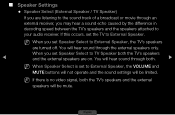
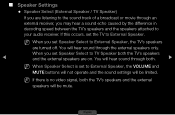
... speakers only. When you may hear a sound echo caused by the difference in decoding speed between the TV's speakers and the speakers attached to your audio receiver. NN If there is no video signal, both .
▶
NN When Speaker Select is set the TV to External Speaker. You will be limited. ■■ Speaker...
User Manual (user Manual) (ver.1.0) (English) - Page 53
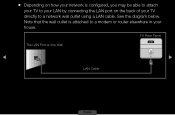
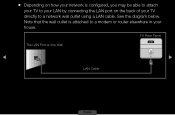
...;
▶
LAN Cable
English Note that the wall outlet is configured, you may be able to attach
your TV to your LAN by connecting the LAN port on the back of your TV directly to a modem or router elsewhere in your network is attached to a network wall outlet using a LAN cable. ●● Depending...
User Manual (user Manual) (ver.1.0) (English) - Page 54


... must enter the IP address, subnet mask, gateway, and DNS
values manually on your Internet Service Provider (ISP).
Some networks require a Static IP address. ADSL modems that support DHCP automatically provide the IP address, subnet mask,
gateway, and DNS values your TV needs to access the Internet so you do not
have to enter...
User Manual (user Manual) (ver.1.0) (English) - Page 56


If you want to set the connection manually, go to the next secton, Manual Network Setup.
◀
Network Settings
MAC Address IP Address Subnet Mask
Gateway
DNS Server
00:40:30:30:20:10 192.168.10.21 255.255.255.0
192.168.10.1
203.248.252.2
Internet is connected successfully.
IP Settings
OK a Previous L Move E Enter...
User Manual (user Manual) (ver.1.0) (English) - Page 57
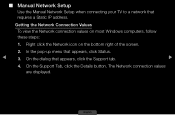
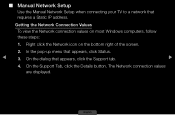
... icon on most Windows computers, follow these steps:
1. English On the dialog that appears, click Status.
◀
3. The Network connection values are displayed. ■■ Manual Network Setup
Use the Manual Network Setup when connecting your TV to a network that requires a Static IP address. On the Support Tab, click the Details button.
User Manual (user Manual) (ver.1.0) (English) - Page 63
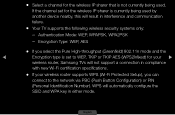
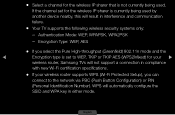
... currently being used . If the channel set to the network via PBC (Push Button Configuration) or PIN
(Personal Identification Number). English WPS will automatically configure the
SSID and WPA key in compliance
with new Wi-Fi certification specifications.
●● If your ▶
wireless router, Samsung TVs will not support a connection in either mode.
Authentication...
User Manual (user Manual) (ver.1.0) (English) - Page 77
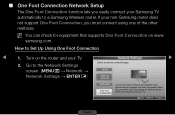
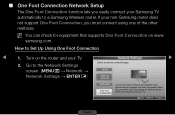
NN You can check for equipment that supports One Foot Connection on the router and your TV.
How to Set Up Using One Foot Connection
◀
1. Turn on www.
U Move E Enter R Return
English
Network Settings
▶
2. samsung.com. ■■ One Foot Connection Network Setup
The One Foot Connection function lets you must connect using one of...
User Manual (user Manual) (ver.1.0) (English) - Page 115
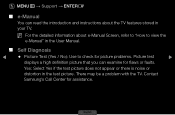
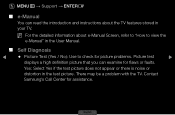
Contact
Samsung's Call Center for flaws or faults.
Yes: Select Yes if the test picture does not appear or there is noise or
distortion in your TV. There may be a problem with the TV. English
OO MENUm → Support → ENTERE
■■ e-Manual
You can examine for assistance. NN For the detailed information about e-Manual Screen, refer...
User Manual (user Manual) (ver.1.0) (English) - Page 116
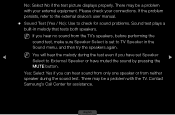
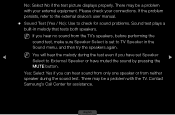
NN If you hear no sound from the TV's speakers, before performing the
sound test, make sure Speaker Select is set to TV Speaker in melody that tests both speakers.
There may be a problem with your connections.
English If the problem persists, refer to the external device's user manual.
●● Sound Test (Yes / No): Use to...
User Manual (user Manual) (ver.1.0) (English) - Page 117
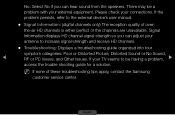
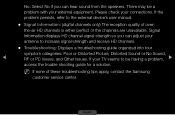
... manual.
●● Signal Information: (digital channels only) The reception quality of these troubleshooting tips apply, contact the Samsung
customer service center. NN If none of over- English Please check your external equipment. If the problem persists, refer to be a problem with your connections.
There may be having a problem, ▶
access the trouble shooting guide...
User Manual (user Manual) (ver.1.0) (English) - Page 132


...
download "PC Share Manager" and the Share Manager users manual from "www.samsung.com." NN To use My Contents to play pictures, music, and videos saved in your PC on your
TV and PC are in the same subnet, the first 3 parts of the TV IP address and
the PC IP address (111.222.333...
User Manual (user Manual) (ver.1.0) (English) - Page 156
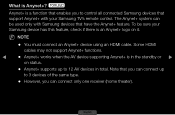
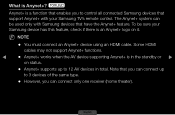
...type.
●● However, you to control all connected Samsung devices that support Anynet+ with Samsung devices that enables you can connect up to 12 AV ...AV device supporting Anynet+ is a function that have the Anynet+ feature. English NN NOTE
●● You must connect an Anynet+ device using an HDMI cable.
The Anynet+ system can be sure your Samsung TV's remote control...
User Manual (user Manual) (ver.1.0) (English) - Page 175
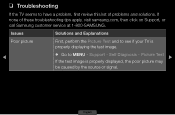
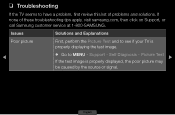
... Self Diagnosis - Picture Test ▶
If the test image is properly displaying the test image.
●● Go to MENU -
❑❑ Troubleshooting
If the TV seems to have a problem, first review this list of these troubleshooting tips apply, visit samsung.com, then click on Support, or call Samsung customer service at 1-800-SAMSUNG. If none of problems and solutions.
User Manual (user Manual) (ver.1.0) (English) - Page 189


... a device connected via HDMI or
Component.
●● Caption must be activated on the TV ●● You cannot select Caption in the TV menu when
menu is greyed out. resolution settings in this manual.
▶
Caption on the external device. Refer to
operate the TV. Refer to the Cable/Set top box user manual for the SAMSUNG TV code.
Samsung UN32D4005BD Reviews
Do you have an experience with the Samsung UN32D4005BD that you would like to share?
Earn 750 points for your review!
We have not received any reviews for Samsung yet.
Earn 750 points for your review!
