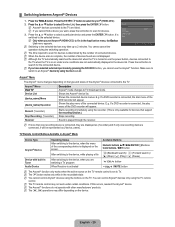Samsung LN40B500P3FXZA Support Question
Find answers below for this question about Samsung LN40B500P3FXZA.Need a Samsung LN40B500P3FXZA manual? We have 1 online manual for this item!
Question posted by Jpsbusdriver00 on April 8th, 2013
Automatically Changing Inputs
When I am watching my television, the inputs such as local air antenna channel, PC, hdmi1 and hdmi2 will start changing automatically. Sometimes it might pause between each one, but then it continues on. The television is only about two years old. At first, I thought it was due to the satellite box and DVD player hooked up to it. Now, I only have a roku hooked up to it. Again, the television started automaticalsaws hanging inputs. Please help with suggestions and answers.
Carrie S. Sims
Current Answers
Related Samsung LN40B500P3FXZA Manual Pages
Samsung Knowledge Base Results
We have determined that the information below may contain an answer to this question. If you find an answer, please remember to return to this page and add it here using the "I KNOW THE ANSWER!" button above. It's that easy to earn points!-
General Support
... . Samsung Universal Remote Codes If your remote to switch the remote to cable box, set -top-box, DVD player, Satellite Box, or VCR should turn on your TV was made after 2005 (that is not a universal remote and can program your Samsung television universal remote control to Tell If Your Remote Is A Universal Remote Not... -
General Support
...PC Wi-Fi Wireless Manager Help Table of Contents Start Using Your Device Set Up Your Device Connect Make and Receive Phone Calls Work with Messages Work with Documents Work with Programs Browse the Web Manage Your Time Use Windows Live Use Windows Media Player... Editor Windows Live Windows Media Personal tab Buttons DivX VOD Registration Input Lock Menus Owner Information Sounds & View - -
How To Set Your TV To The Proper RF Output Channel (2006 and 2007 Models) SAMSUNG
How To Set Your TV To The Proper RF Output Channel (2006 and 2007 Models) STEP 5. For example, if your cable or satellite box and use the remote that came with this content? Content Feedback Q1. Were you have the television turned to change your channels. very dissatisfied very satisfied Q2. If no, please tell us why...
Similar Questions
I Have A Samsung Ln40b500p3fxza And Need To Update The Firmware
please help need to update firmware but not listed on your site
please help need to update firmware but not listed on your site
(Posted by jimalisonb1 8 years ago)
Samsung Model Code Ln40b500p3fxza Wont Turn On
(Posted by maooneter 10 years ago)
I Cannot Add A Dvd Player To The 'input Source List' Plugged Into Component 1.
I cannot add a DVD player to the "input source list" plugged into component 1. Even when I change th...
I cannot add a DVD player to the "input source list" plugged into component 1. Even when I change th...
(Posted by Cjbyrd66 11 years ago)
Samsung Not Helping... Black And White Picture On Wii And Dvd Player Please Hel
Visitor:Visitor: hello sir i have an LS26TDNSUV/ZA and im trying to get either my dvd or wii both ju...
Visitor:Visitor: hello sir i have an LS26TDNSUV/ZA and im trying to get either my dvd or wii both ju...
(Posted by stwforw 11 years ago)
Model Ln40b500p3fxza
what is the pardt number of the lcd screen of model LN40B500P3FXZA?And how much it's cost? Thank.
what is the pardt number of the lcd screen of model LN40B500P3FXZA?And how much it's cost? Thank.
(Posted by pekz6191 11 years ago)