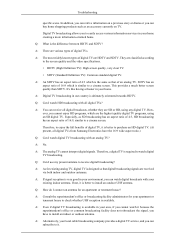Samsung LS26TDNSUV/ZA Support and Manuals
Get Help and Manuals for this Samsung item

View All Support Options Below
Free Samsung LS26TDNSUV/ZA manuals!
Problems with Samsung LS26TDNSUV/ZA?
Ask a Question
Free Samsung LS26TDNSUV/ZA manuals!
Problems with Samsung LS26TDNSUV/ZA?
Ask a Question
Most Recent Samsung LS26TDNSUV/ZA Questions
How Do I Screen Mirror My Samsung Phone To My Samsung Ls26tdnsuv/za Monitor?
(Posted by Circusbabyeatskids 3 years ago)
Samsung Ls26tdnsuv/za How To Adjust Display Settings
How do I adjust the display settings with the buttons on the side of my monitor Model Code LS26TDNSU...
How do I adjust the display settings with the buttons on the side of my monitor Model Code LS26TDNSU...
(Posted by nancyelmercer 9 years ago)
How Do You Wall Mount A Samsung Ls26tdnsuv/za Tv?
(Posted by johnpclark 9 years ago)
My Monitor Stop Working Can You Help
(Posted by elmello 9 years ago)
My Monitor Stopped Working I Only Have Black Screen
(Posted by elmello 9 years ago)
Popular Samsung LS26TDNSUV/ZA Manual Pages
Samsung LS26TDNSUV/ZA Reviews
We have not received any reviews for Samsung yet.