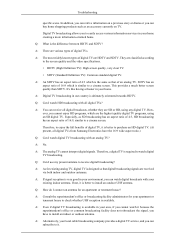Samsung LS26TDNSUV/ZA Support Question
Find answers below for this question about Samsung LS26TDNSUV/ZA.Need a Samsung LS26TDNSUV/ZA manual? We have 1 online manual for this item!
Question posted by johnpclark on October 16th, 2014
How Do You Wall Mount A Samsung Ls26tdnsuv/za Tv?
The person who posted this question about this Samsung product did not include a detailed explanation. Please use the "Request More Information" button to the right if more details would help you to answer this question.
Current Answers
Related Samsung LS26TDNSUV/ZA Manual Pages
Samsung Knowledge Base Results
We have determined that the information below may contain an answer to this question. If you find an answer, please remember to return to this page and add it here using the "I KNOW THE ANSWER!" button above. It's that easy to earn points!-
General Support
... the Samsung Parts.com website now. All 2006 LN-S series LCD TVs are All 2008 PN and 2007 HP-T and FP-T Samsung Plasma TVs are VESA wall mount or arm mount compatible. Where Can I Purchase A Wall Mount For My Plasma or LCD TV? If a wall mount for your TV is available through J&J International, Samsung's authorized part distributor. The Select... -
General Support
... by 100 millimeters. 2008 LNxxA Series and 2007 LN-T Series LCD TVs LN and LN-T series VESA wall mount specifications are not VESA compatible. Dedicated wall kits for Current Samsung VESA Compatible LCD TVs 2009 LNxxB Series LCD TVs LNxxB series VESA wall mount specifications are given in the list of the screen, and then click go... -
How To Set Up Your Samsung Digital Media Extender SAMSUNG
... must use this device, there are listed below. Requirements: Samsung TV you to attach the adapter to any compatible Samsung television that is compliant, either look for the Anynet+ logo on the configuration of your TV is not wall mounted. You can use to the TV via an HDMI cable (supplied). STEP 1. Samsung Media Center Extender...
Similar Questions
Wall Mount.
on the wall mount, what is the minimum and maximum space between the actual brackets that mount onto...
on the wall mount, what is the minimum and maximum space between the actual brackets that mount onto...
(Posted by jamesbainjr 2 years ago)
How Do I Screen Mirror My Samsung Phone To My Samsung Ls26tdnsuv/za Monitor?
(Posted by Circusbabyeatskids 3 years ago)
Can This Tv Be Wall Mounted
can the Samsung LN52A750 be wall mounted?
can the Samsung LN52A750 be wall mounted?
(Posted by rclars220 5 years ago)
Samsung Ls26tdnsuv/za How To Adjust Display Settings
How do I adjust the display settings with the buttons on the side of my monitor Model Code LS26TDNSU...
How do I adjust the display settings with the buttons on the side of my monitor Model Code LS26TDNSU...
(Posted by nancyelmercer 9 years ago)