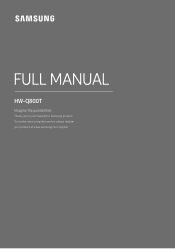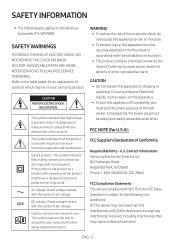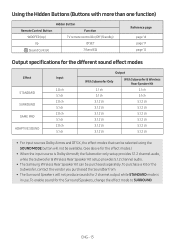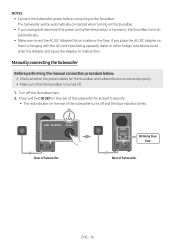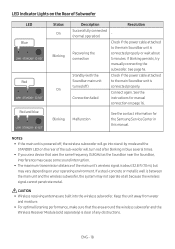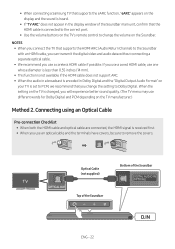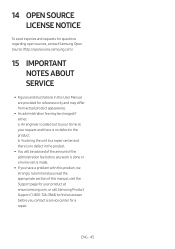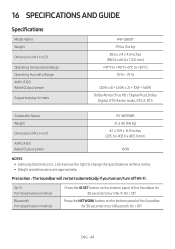Samsung HW-Q800T/ZA Support and Manuals
Get Help and Manuals for this Samsung item

View All Support Options Below
Free Samsung HW-Q800T/ZA manuals!
Problems with Samsung HW-Q800T/ZA?
Ask a Question
Free Samsung HW-Q800T/ZA manuals!
Problems with Samsung HW-Q800T/ZA?
Ask a Question
Samsung HW-Q800T/ZA Videos
Popular Samsung HW-Q800T/ZA Manual Pages
Samsung HW-Q800T/ZA Reviews
We have not received any reviews for Samsung yet.