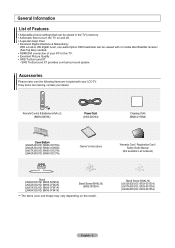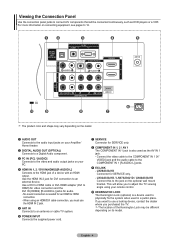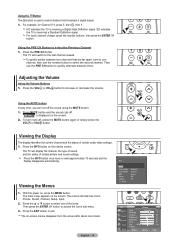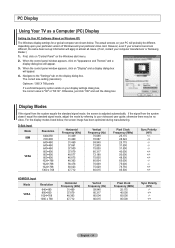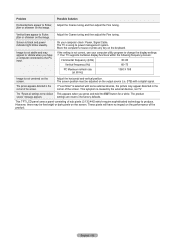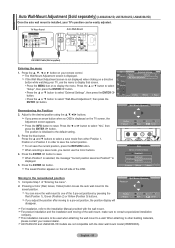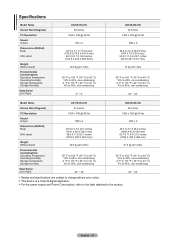Samsung LN40A330J1DXZA Support and Manuals
Get Help and Manuals for this Samsung item

View All Support Options Below
Free Samsung LN40A330J1DXZA manuals!
Problems with Samsung LN40A330J1DXZA?
Ask a Question
Free Samsung LN40A330J1DXZA manuals!
Problems with Samsung LN40A330J1DXZA?
Ask a Question
Most Recent Samsung LN40A330J1DXZA Questions
Hdmi To Laptop Not Working On This Tv
it will connect to my MacBook and my xbox, but won't recognize my hp dv6 laptop. On my laptop it rec...
it will connect to my MacBook and my xbox, but won't recognize my hp dv6 laptop. On my laptop it rec...
(Posted by Nickbyrd3 8 years ago)
Size Of Capacitors
The capacitors on my samung tv model # LN4OA33OJ1DXZA went bad what size do I get to replace them
The capacitors on my samung tv model # LN4OA33OJ1DXZA went bad what size do I get to replace them
(Posted by JSLady 10 years ago)
I Cannot Add A Dvd Player To The 'input Source List' Plugged Into Component 1.
I cannot add a DVD player to the "input source list" plugged into component 1. Even when I change th...
I cannot add a DVD player to the "input source list" plugged into component 1. Even when I change th...
(Posted by Cjbyrd66 11 years ago)
Local Channels
Do I need a hd box or antenna to watch local channels???Thanks
Do I need a hd box or antenna to watch local channels???Thanks
(Posted by Bartstanek 11 years ago)
My Set Will Not Turn On. In The Disdplay Window There Is A Blinking Red Light
can you assist>
can you assist>
(Posted by tszarawara 12 years ago)
Popular Samsung LN40A330J1DXZA Manual Pages
Samsung LN40A330J1DXZA Reviews
We have not received any reviews for Samsung yet.