Samsung LN-R3228W Support and Manuals
Get Help and Manuals for this Samsung item
This item is in your list!

View All Support Options Below
Free Samsung LN-R3228W manuals!
Problems with Samsung LN-R3228W?
Ask a Question
Free Samsung LN-R3228W manuals!
Problems with Samsung LN-R3228W?
Ask a Question
Most Recent Samsung LN-R3228W Questions
My Tv Has 32 Red Vertical Bars Top To Bottom Of The Screen 1/2 Inch Apart
(Posted by bomarg 12 years ago)
Popular Samsung LN-R3228W Manual Pages
Open Source Guide (ENGLISH) - Page 1


...SERVICING, REPAIR...part regardless of free software, we need not include anything that is found. The original manual...code. (This alternative is derived from the same place counts as a special exception, the source code distributed need to make it free software which must be guided...problems... not price.
c)...responsible ...installation of this License...time...code. This product use to the public, the best...
Open Source Guide (ENGLISH) - Page 2


You can redistribute and change. To apply these terms (or, alternatively, under the terms of the greatest possible use to the public, we recommend making it free software that everyone can do so by permitting redistribution under these terms, attach the following notices to be of the ordinary General Public License). 16. How to Apply These Terms to Your New Libraries
If you develop a new ...
User Manual (ENGLISH) - Page 5


... 74
Chapter 10: Troubleshooting
Identifying Problems 75
Appendix
Installing the stand 77 Disconnecting the stand 77 Installing the Wall Mount Kit (LN-R238W / LN-R237W / LN-R268W / LN-R2668W / LN-R267W) . . . 78 Installing the Wall Mount Kit (LN-R328W / LN-R3228W / LN-R327W 79 Using the Anti-Theft Kensington Lock 80 Using Your TV in Another Country 80 Specifications 81 Display Modes 83...
User Manual (ENGLISH) - Page 7


... -screen menu. SPEAKERS
English-2 VOL + Press to change channels. To use the more advanced features, you must use the remote control.
- LN-R3228W
- POWER INDICATOR Blinks and turns off . G E N E R A L I N F O R M AT I O N
Familiarizing Yourself with Your New TV
Buttons on the Lower-Right Part of the Panel The buttons on the lower-right panel control your...
User Manual (ENGLISH) - Page 8
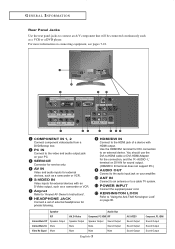
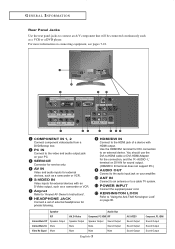
...IN terminal does not support PC.)
AUDIO OUT ...Panel Jacks Use the rear panel jacks to a cable TV system. For more information on page 80. COMPONENT IN 1, 2 Connect component video/audio from a DVD/Set-top box.
ANT IN Connect to an antenna or... Owner's Instructions". AV IN Video and audio inputs for service only.
Use the HDMI/DVI terminal for private listening.
SERVICE Connector for...
User Manual (ENGLISH) - Page 26


...The TV will display the channel, the type of sound, and the status of the 5 icons.
O P E R AT I O N
Viewing the Display
The display identifies the current channel and the status of certain audio-video settings....has five icons: Input, Picture, Sound, Channel, Setup.
2
Use the UP/DOWN buttons to select one of certain picture and sound settings.
The on the screen. The main menu appears on...
User Manual (ENGLISH) - Page 57
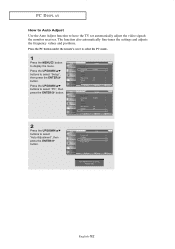
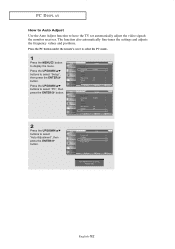
.../DOWN buttons to select "PC", then press the ENTER button.
2
Press the UP/DOWN buttons to have the TV set automatically adjust the video signals the monitor receives. PC DISPLAY
How to Auto Adjust Use the Auto Adjust function to select... remote's cover to select the PC mode.
1
Press the MENU button to select "Setup", then press the ENTER button. Press the UP/DOWN buttons to display the menu.
User Manual (ENGLISH) - Page 69


... "Setup", then press the ENTER button.
The default PIN number for a new TV set up a personal identification number (PIN), and enable the V-Chip. (See previous section.) Parental restrictions can be set is "0-0-0-0."
FUNCTION DESCRIPTION
How to Set up Restrictions Using the 'TV Parental Guidelines' First, set up using either of two methods: The TV guidelines or the MPAA rating...
User Manual (ENGLISH) - Page 71


...set the FV, D, L, S and V sub-ratings. For example, if you block the TV-G category, then all the categories in TV-14 and TV-MA will automatically be blocked.
Note 1: The TV-Y7, TV-PG, TV-14 and TV...select one of the TV-Ratings is highlighted, press the ENTER button to change any of these TV-Ratings: TV-Y7, TV-PG, TV-14 or TV-MA (See Step 4, on the MPAA codes).
Note: The V-chip...
User Manual (ENGLISH) - Page 72


... the UP/DOWN buttons to display the menu. The default PIN number for a new TV set is for movies. When the V-Chip lock is on, the TV will automatically block any programs that are coded with objectionable ratings (either MPAA or TV-Ratings).
1
Press the MENU button to select "V-Chip", then press the ENTER button.
2
The "Enter...
User Manual (ENGLISH) - Page 73


... In this case, use the MENU button for an "emergency escape":
Select the V-Chip on the rating of the local TV programs) the V-Chip might lock out all screens. PG Parental guidance suggested. PG-13 PG-13... V-Chip will automatically be accompanied by an adult). Press the MENU button four times to save the settings and to a different channel using the number buttons. To resume normal viewing, ...
User Manual (ENGLISH) - Page 80
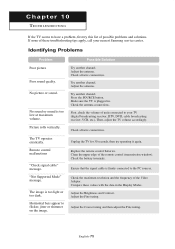
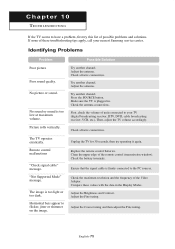
... tuning and then adjust the Fine tuning. Identifying Problems
Problem Poor picture
Poor sound quality. "Not Supported Mode" message.
Check all wire connections. Check the battery terminals. Adjust the Brightness and Contrast.
Possible Solution
Try another channel. Compare these troubleshooting tips apply, call your TV (digital broadcasting receiver, DTV, DVD, cable broadcasting receiver...
User Manual (ENGLISH) - Page 81


...period of time, adjust the settings so ...LCD panel uses a panel consisting of the product. Screen is using its power management system.
On your computer utility program to the PC input.
NOTE: Your TV supports multiscan display functions within the
following frequency domain:
Horizontal frequency (kHz)
Vertical frequency (Hz)
Maximum refresh rate (at 60Hz)
30~61
60~75
1360 x 768 (*LN...
User Manual (ENGLISH) - Page 84
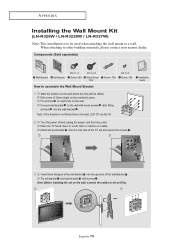
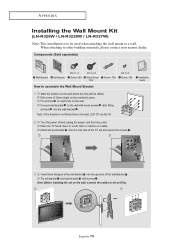
... the wall. Note: Before installing the set -bracket into the wall-bracket . Installation Guide
2 Turn the power off . When attaching to a wall. Attach the set-bracket onto the rear side of the TV set and secure the screws .
3 Insert three Hangers of the set on a table. APPENDIX
Installing the Wall Mount Kit
(LN-R328W / LN-R3228W / LN-R327W) Note: This installation is not firmly fixed...
User Manual (ENGLISH) - Page 85


... television systems that are in use .
Cable Figure 2 Figure 1
LN-R238W / LN-R237W
LN-R268W / LN-R2668W / LN-R267W
LN-R328W / LN-R3228W / LN-R327W
1. Connect the Kensington lock cable.
3. Please refer to the manual ... your TV with the Kensington lock for one system may differ from the illustration depending on the LCD TV (Figure 1), and turn it in the TV channel ...
Samsung LN-R3228W Reviews
Do you have an experience with the Samsung LN-R3228W that you would like to share?
Earn 750 points for your review!
We have not received any reviews for Samsung yet.
Earn 750 points for your review!
