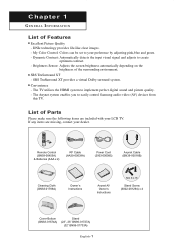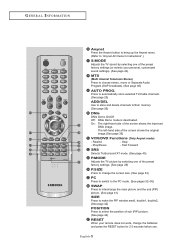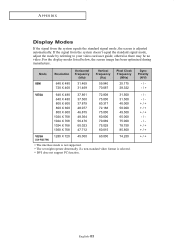Samsung LN-R3228W Support Question
Find answers below for this question about Samsung LN-R3228W.Need a Samsung LN-R3228W manual? We have 3 online manuals for this item!
Question posted by bomarg on November 30th, 2011
The Screen Has Red Vertical Bars On Centre Portion Of Screen
The person who posted this question about this Samsung product did not include a detailed explanation. Please use the "Request More Information" button to the right if more details would help you to answer this question.
Current Answers
Related Samsung LN-R3228W Manual Pages
Samsung Knowledge Base Results
We have determined that the information below may contain an answer to this question. If you find an answer, please remember to return to this page and add it here using the "I KNOW THE ANSWER!" button above. It's that easy to earn points!-
General Support
...transforms your Samsung i617 into your own virtual personal assistant, letting you use Sliding Panel homescreen allows you there on the Windows Vista Operating System. Functioning Properly (included... Device Manager (SCMDM): When enabled by simply sliding vertically and horizontally through the homescreen panels. Please verify the requirements section before attempting the update. This... -
General Support
... to Standard inputs: Coax, Composite, or S-Video. For more bars to select Fine Tune, and then press the Enter button. Why Am I Seeing Red, Green, or Blue Dots In My Picture? If you find ...the Up or Down arrow button on your remote to adjust the fine tuning. The Fine Tune screen appears. Press the Left or Right arrow button on your antenna. Press the Exit button to select... -
General Support
Hold on the Title Bar Tap & holding the voice ...My SGH-I907 (Epix) Phone? To enable Flight Mode follow the steps below: From the Today screen, tap & Hold the icon, located on Wireless Manager Tap & Hold on... While on All to disable Bluetooth, WIFI and the cellular phone The Title Bar will allow you to indicate the all wireless radios including Bluetooth, WIFI and the...
Similar Questions
My Tv Is Turning On And Off Its Self. Sometimes I See A Vertical Bars , Sometime
My TV is turning ON and OFF random. Sometimes on the screen is Cable channel number , then turning o...
My TV is turning ON and OFF random. Sometimes on the screen is Cable channel number , then turning o...
(Posted by euroman45 1 year ago)
Sansung Ln46a530p1f Vertical Bar
My LCD just developed a 3in wide vertical bar on the left side of he creen. TV was working fine, mo...
My LCD just developed a 3in wide vertical bar on the left side of he creen. TV was working fine, mo...
(Posted by Jtazzi001 11 years ago)
Samsung Flat Panel Turns Off And On Randomly
(Posted by woody7 11 years ago)
My Tv Has 32 Red Vertical Bars Top To Bottom Of The Screen 1/2 Inch Apart
(Posted by bomarg 12 years ago)
Black Vertical Bar
A vertical bar appeared on on the screen. It changed colors and then turned black. The bar goes top ...
A vertical bar appeared on on the screen. It changed colors and then turned black. The bar goes top ...
(Posted by Wadehudgens 12 years ago)