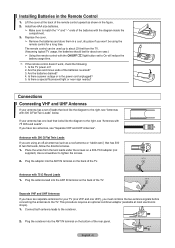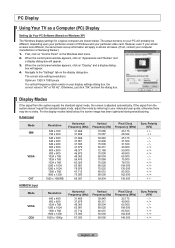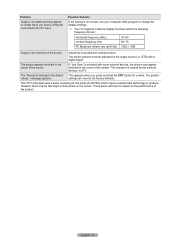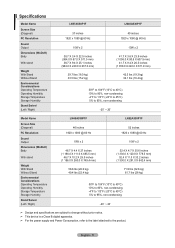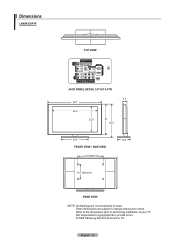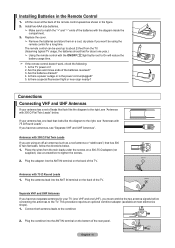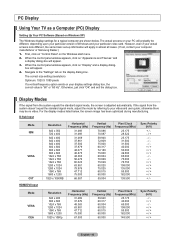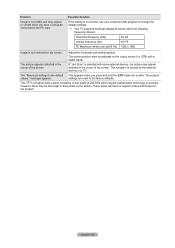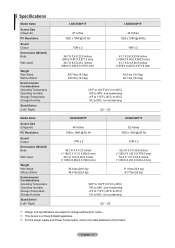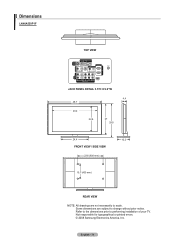Samsung LN46A530P1F Support Question
Find answers below for this question about Samsung LN46A530P1F.Need a Samsung LN46A530P1F manual? We have 6 online manuals for this item!
Question posted by Jtazzi001 on December 25th, 2012
Sansung Ln46a530p1f Vertical Bar
My LCD just developed a 3in wide vertical bar on the left side of he creen. TV was working fine, moved it o he office, tuned it on land had the bar. Any ideas?
Current Answers
Related Samsung LN46A530P1F Manual Pages
Samsung Knowledge Base Results
We have determined that the information below may contain an answer to this question. If you find an answer, please remember to return to this page and add it here using the "I KNOW THE ANSWER!" button above. It's that easy to earn points!-
General Support
... dialog box appears. In the dialog box that automatically adjusts the computer video signal the TV receives, fine-tunes the settings, adjusts the vertical and horizontal frequency values, and adjusts the picture position. The Auto Adjust function does not work if you have a combined HDMI/DVI input jack. Many have an older model - Samsung... -
General Support
...wait for all other operating systems) which is incorrect, you from getting in the address bar. Firewall / Security Router firewalls are basically hardware firewalls, not to be unable to ...content. Often, the username is left blank and the password is something with no action is NOT a problem with Windows Firewalls (or other network features work fine, it on the player for ... -
General Support
... Change The Display Resolution In Windows 7 To The Native Resolution Of The LCD? Your monitors' LCD panel is unclear. So, if the resolution is set to 1024×...;768, then the image/picture/text is being set your monitor to its original setting. The optimum refresh rate for information. Under Resolution , move...
Similar Questions
Samsung Ln46a530p1f Ttint Setting
Tint setting changes back to 100% every 15 minutes for no apparent reason. Can go and change it but ...
Tint setting changes back to 100% every 15 minutes for no apparent reason. Can go and change it but ...
(Posted by supert3 9 years ago)
Hdmi Arc?
Hello - I'm trying to install and sound bar via hdmi. I was speaking with a representative and he ha...
Hello - I'm trying to install and sound bar via hdmi. I was speaking with a representative and he ha...
(Posted by r24murph 10 years ago)
Samsung Un65c6500vfxza 65' Flat Panel Tv Reviews
(Posted by motox1us 10 years ago)
Samsung Flat Panel Turns Off And On Randomly
(Posted by woody7 11 years ago)
I Have The Samsung Ln32c540f2d Flat Screen Television. What Is The Vesa System
What is the vesa system that the Samsung LN32C540F2D uses? I want to buy a wall mount for it.
What is the vesa system that the Samsung LN32C540F2D uses? I want to buy a wall mount for it.
(Posted by sendme2cali 12 years ago)