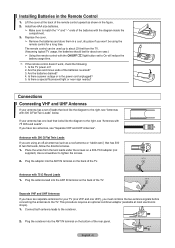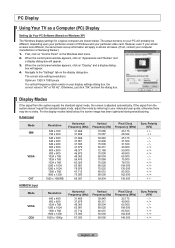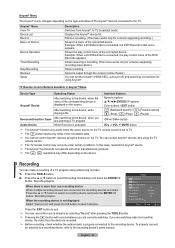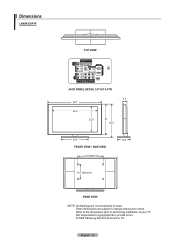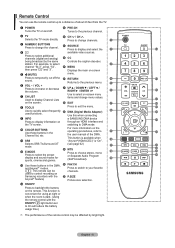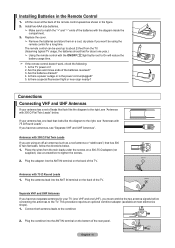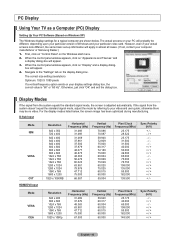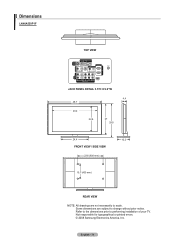Samsung LN46A530P1F Support Question
Find answers below for this question about Samsung LN46A530P1F.Need a Samsung LN46A530P1F manual? We have 6 online manuals for this item!
Question posted by supert3 on September 7th, 2014
Samsung Ln46a530p1f Ttint Setting
Tint setting changes back to 100% every 15 minutes for no apparent reason. Can go and change it but still reverts back. Any idea why or what troubleshooting we can do?
Current Answers
Related Samsung LN46A530P1F Manual Pages
Samsung Knowledge Base Results
We have determined that the information below may contain an answer to this question. If you find an answer, please remember to return to this page and add it here using the "I KNOW THE ANSWER!" button above. It's that easy to earn points!-
General Support
...capabilities by simply sliding vertically and horizontally through the homescreen panels. Mobile Banking : Perform secure banking transactions with ... upon different Operating Systems. It is recommended to set up. Just click and go! Anti-Virus Programs... CD) Alternately, the modem drivers may take between 10-15 minutes to Windows Mobile 6.1 is not compatible with Windows Mobile... -
General Support
...complete. E-mail address, using separate settings for each time you connect to the settings already entered. IMPORTANT!! If you to go back and make changes to the server. To setup .... Connection Settings Never Every 15 minutes Every half-hour Every hour Every two hours Every six hours Once a day After you to assist with individual ISP settings. For this reason, we ... -
General Support
... & Qwerty Enter the Incoming & Connection Settings Never Every 15 minutes Every half-hour Every hour Every two hours Every six... If this reason, we refer you to be complete. Password: Choose a strong password (with individual ISP settings. For this...note that exceeds the threshold you to go back and make changes to Download Today's Messages Last 3 Days Last 5 Days...
Similar Questions
Hdmi Arc?
Hello - I'm trying to install and sound bar via hdmi. I was speaking with a representative and he ha...
Hello - I'm trying to install and sound bar via hdmi. I was speaking with a representative and he ha...
(Posted by r24murph 10 years ago)
Samsung Un65c6500vfxza 65' Flat Panel Tv Reviews
(Posted by motox1us 10 years ago)
Sansung Ln46a530p1f Vertical Bar
My LCD just developed a 3in wide vertical bar on the left side of he creen. TV was working fine, mo...
My LCD just developed a 3in wide vertical bar on the left side of he creen. TV was working fine, mo...
(Posted by Jtazzi001 11 years ago)
Samsung Flat Panel Turns Off And On Randomly
(Posted by woody7 11 years ago)
I Have The Samsung Ln32c540f2d Flat Screen Television. What Is The Vesa System
What is the vesa system that the Samsung LN32C540F2D uses? I want to buy a wall mount for it.
What is the vesa system that the Samsung LN32C540F2D uses? I want to buy a wall mount for it.
(Posted by sendme2cali 12 years ago)