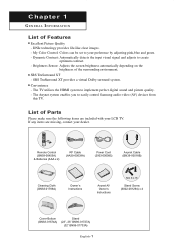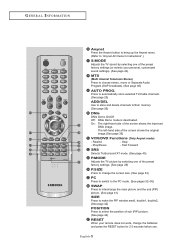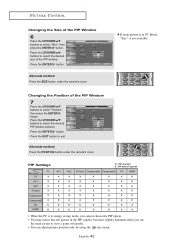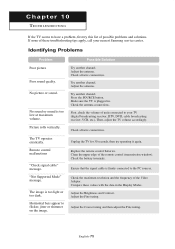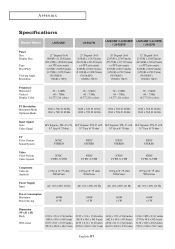Samsung LN-R3228W Support Question
Find answers below for this question about Samsung LN-R3228W.Need a Samsung LN-R3228W manual? We have 3 online manuals for this item!
Question posted by bomarg on November 30th, 2011
My Tv Has 32 Red Vertical Bars Top To Bottom Of The Screen 1/2 Inch Apart
The person who posted this question about this Samsung product did not include a detailed explanation. Please use the "Request More Information" button to the right if more details would help you to answer this question.
Current Answers
Answer #1: Posted by TVDan on November 30th, 2011 6:49 PM
I have seen capacitor cause stripes in the picture, Try this: remove the back and check for capacitors on the power supply that has the top puffed up slightly. If you find any, replace them. These parts (capacitors) are available at places like Radio Shack. you can either replace them yourself, or take the power supply board and the capacitors to a local TV shop and they will likely charge $20 to replace them for you. The power supply is the module that the AC cord plugs into, and the value of the capacitors is printed on the side. Normally the bad ones are rated at 16vdc and they could be 1000 to 2200 microfarads. These capacitors will look like a cylinder with a silver top. Google bad capacitors on LCD HDTV and you will see mass data.
TV Dan
Related Samsung LN-R3228W Manual Pages
Samsung Knowledge Base Results
We have determined that the information below may contain an answer to this question. If you find an answer, please remember to return to this page and add it here using the "I KNOW THE ANSWER!" button above. It's that easy to earn points!-
General Support
... TV displays the volume bar. the volume bar displayed on the screen immediately press and hold the MENU button on your settings, it may want to press the button on the side panel of the screen.... have a 2007 Samsung TV (LN-T series), or a 2008 or 2009 Samsung TV (LNxx A or LNxx B ) and your TV from Shop Mode or Store Demo Mode. It is turned on the screen immediately press and hold ... -
General Support
... If you have pushed the On button, but the blinking should stop once the screen lights up and goes on your TV serviced. To begin the service process, click HERE to the various video sources ...supply in . Make sure that the source you have connected your LCD TV to a computer and the Power Light blinks continuously and the screen doesn't go on when you try the following: Check the power ... -
General Support
...TV displays the volume bar. If the first method does not work , please call . Press the Menu button on the side panel of your TV on your TV...your TV. If Dynamic or Dynamic Mode is displayed on the screen, your TV has...TV (LN, HL, PN or TXT series) and your TV keeps returning to the Dynamic mode, it means that the TV is in Shop Mode or Store Demo Mode. Essentially, Shop Mode returns the TV...
Similar Questions
How Do I Conect This Tv To A Sound Bar?
How do I conect this TV with a sound bar?
How do I conect this TV with a sound bar?
(Posted by englishteacherjose7 4 years ago)
Ln-t4669f Samsung Lcd Tv Has Quivering Horizontal Bars (not Lines But Large Bars
Samsung LN-T4669F lcd tv has large horizontal bars that shake on the screen
Samsung LN-T4669F lcd tv has large horizontal bars that shake on the screen
(Posted by tjmmca 7 years ago)
Sansung Ln46a530p1f Vertical Bar
My LCD just developed a 3in wide vertical bar on the left side of he creen. TV was working fine, mo...
My LCD just developed a 3in wide vertical bar on the left side of he creen. TV was working fine, mo...
(Posted by Jtazzi001 11 years ago)
The Screen Has Red Vertical Bars On Centre Portion Of Screen
(Posted by bomarg 12 years ago)
Black Vertical Bar
A vertical bar appeared on on the screen. It changed colors and then turned black. The bar goes top ...
A vertical bar appeared on on the screen. It changed colors and then turned black. The bar goes top ...
(Posted by Wadehudgens 12 years ago)