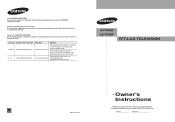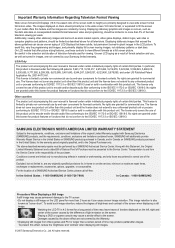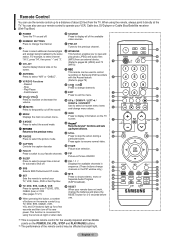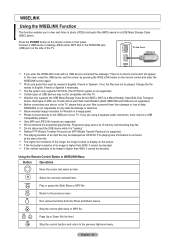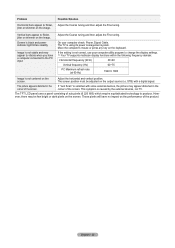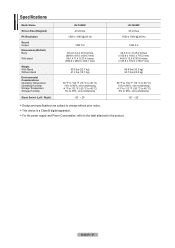Samsung LN-T4669F Support Question
Find answers below for this question about Samsung LN-T4669F.Need a Samsung LN-T4669F manual? We have 2 online manuals for this item!
Question posted by tjmmca on February 18th, 2017
Ln-t4669f Samsung Lcd Tv Has Quivering Horizontal Bars (not Lines But Large Bars
Samsung LN-T4669F lcd tv has large horizontal bars that shake on the screen
Current Answers
Related Samsung LN-T4669F Manual Pages
Samsung Knowledge Base Results
We have determined that the information below may contain an answer to this question. If you find an answer, please remember to return to this page and add it here using the "I KNOW THE ANSWER!" button above. It's that easy to earn points!-
General Support
...models include LN series LCD TVs, HL series DLP TVs, PN and FP-T Plasma TVs and TX-T SlimFit TVs. 2007 models include LN-T series LCD TVs, HP-T and FP-T Plasma TVs, HL-T DLP TVs, and TX-T SlimFit TVs. The TV has a ...your TV. Macs your Samsung LCD or DLP TV to your TV, click here . Using other . Control Panel. The Display dialog box appears. tab, click the Screen Refresh... -
General Support
... Available On My LCD TV? 2009 Models (LNxx B ) All 2009 Samsung LCD TVs have a JustScan function built in the On Screen Menu or by pressing the P.Size button on TVs made for the American market. The JustScan function, however, is designed for European TVs and will void your TV. 2008 Models (LNxx A All 2008 LN Samsung LCD TVs have a JustScan... -
General Support
... the PC input. *with the exception of any model under 32 inches and the LN32B540 2008 A For the 2008 LCD TVs, all LN-T series Samsung LCD TVs accept a 1080 i (interlaced) television signal. 2006 LN-S For the 2006 LN-S series LCD TVs, only those TVs with 95 or 96 as the last two digits of any model under 32 inches) series...
Similar Questions
Picture Issues When Turning On Tv
When turning on, screen is at first grey with spreading light gray across screen. After repeated tri...
When turning on, screen is at first grey with spreading light gray across screen. After repeated tri...
(Posted by dmtimmons 7 years ago)
Periodic Horizontal Split Screen
My TV' screen will periodically display a slow moving horizontal black line dividing the screen imag...
My TV' screen will periodically display a slow moving horizontal black line dividing the screen imag...
(Posted by zertis 9 years ago)
What Type Of Wall Brackets Will Fit A Ln-325ha Lcd Tv
I have a 2007 Samsung LN-325HA LCD TV - Will universal brackets fit or do I have to order special br...
I have a 2007 Samsung LN-325HA LCD TV - Will universal brackets fit or do I have to order special br...
(Posted by doycehill 10 years ago)
Is There An Sw Upgrade For My Samsung- Ln-t4053h / Lcd Tv?where?
Yes please tell me if there s a sw usb ugrade for my samsung LN-T4053H,iF so where do I go to downlo...
Yes please tell me if there s a sw usb ugrade for my samsung LN-T4053H,iF so where do I go to downlo...
(Posted by aarondirect 12 years ago)
My Samsung Ln-s3251d Lcd Tv Has A Faint Vertical Shadow On The Screen.
Is this shadow the result of some type of image burn that can't be repaired?
Is this shadow the result of some type of image burn that can't be repaired?
(Posted by somf43 14 years ago)